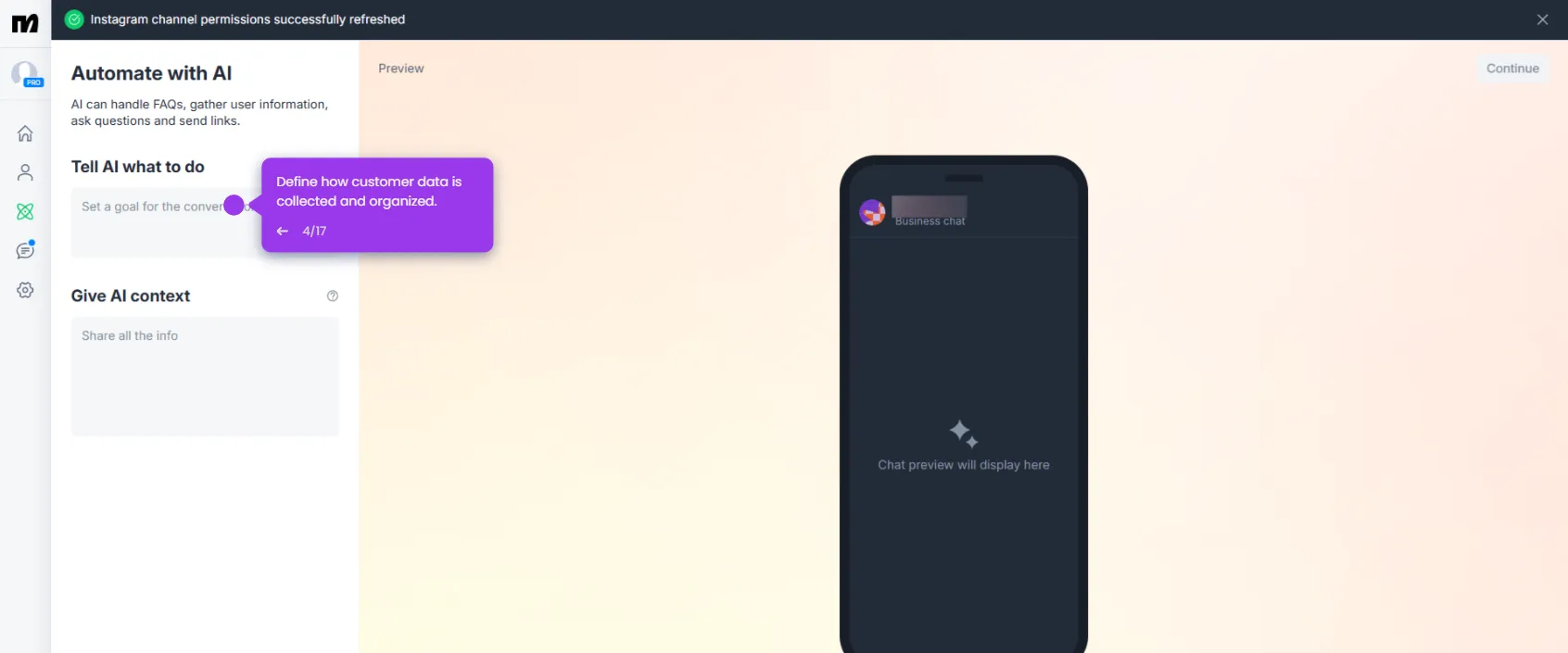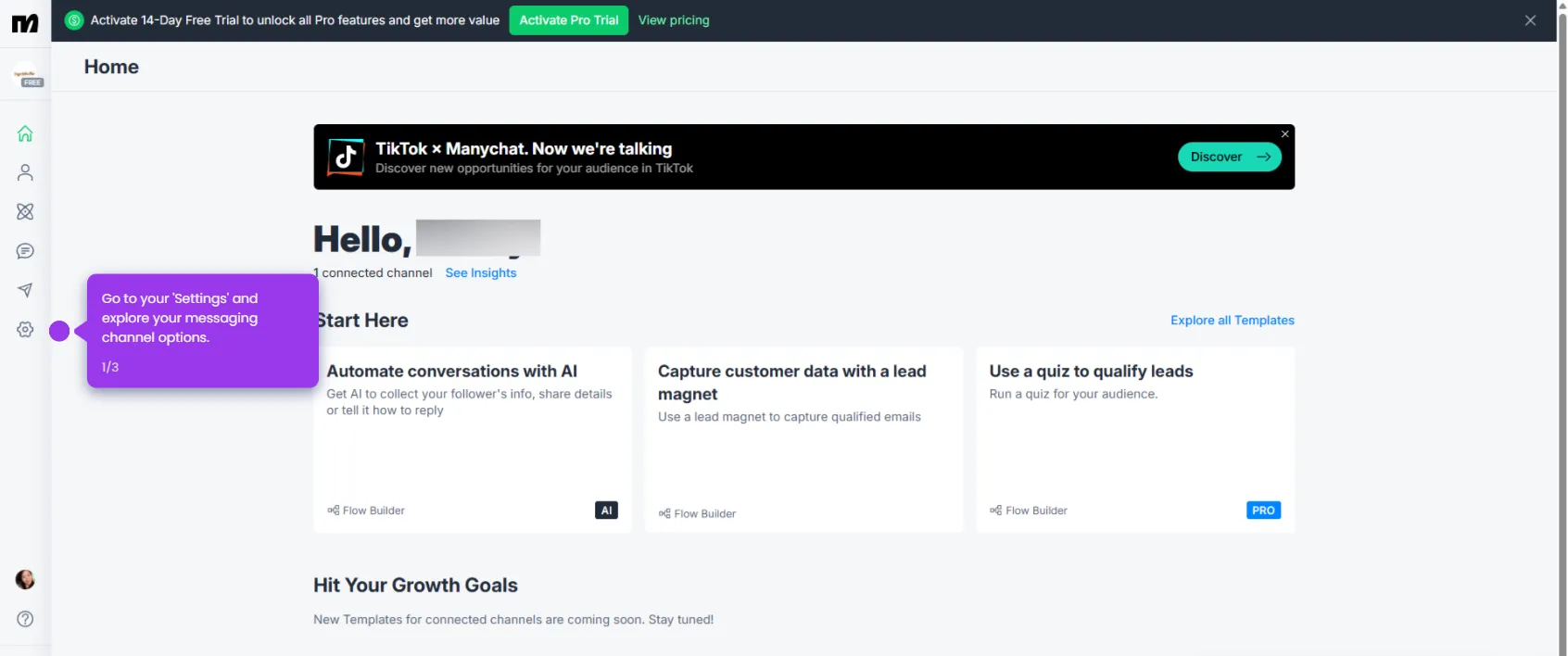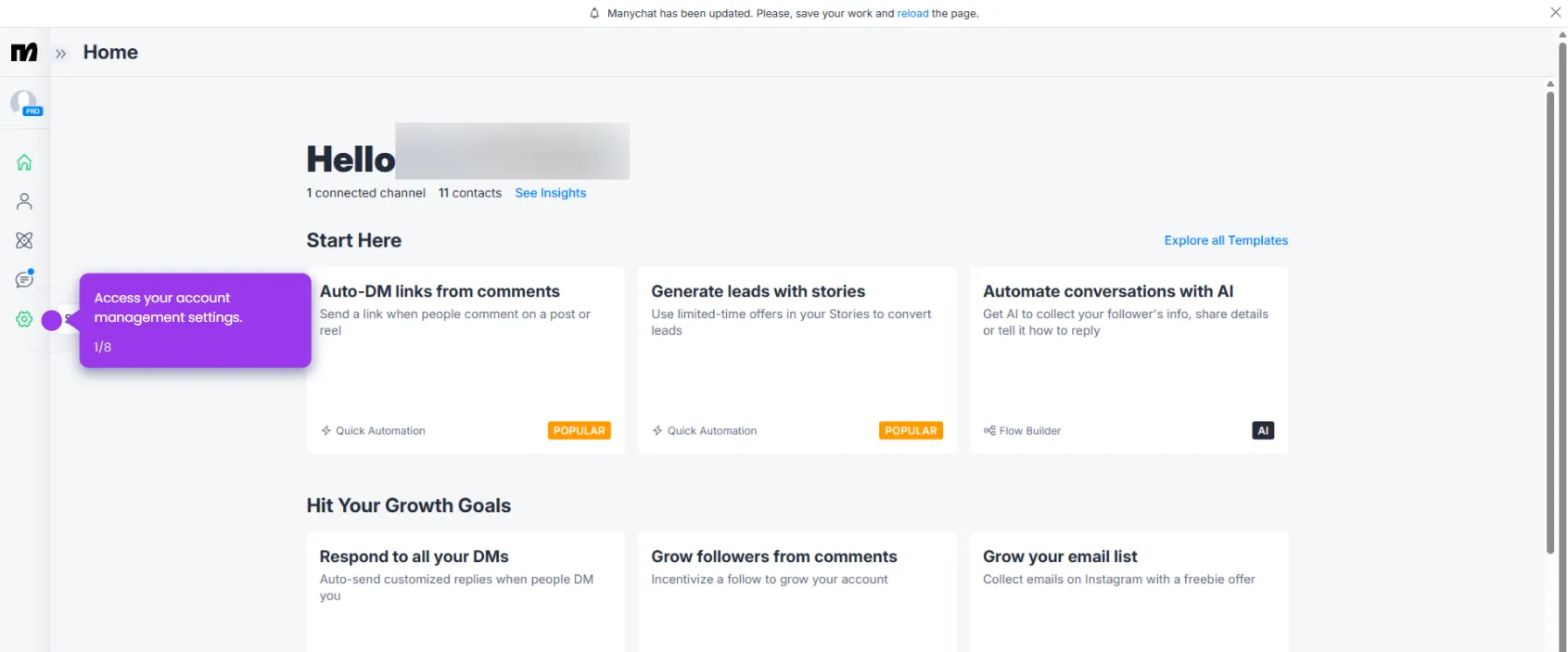Follow these steps below:
- Access 'Settings' to customize your chatbot's behavior and capabilities.
- Go to 'Channels' and select 'Messenger' to set up your messenger channel to reach customers where they're most responsive.
- Click 'Connect' to establish connection to enable automated messaging for your business.
- Click 'Sign In With Facebook' to connect with Facebook to leverage your business page for customer engagement.
- Authorize your account to begin building your chatbot.
- Select specific Pages for ManyChat to manage, giving you precise control over your messaging channels.
- Click 'Save' to grant ManyChat permissions to all Instagram accounts for seamless future expansion.
- Celebrate a successful account connection.
- Select your business page to begin building custom automations.
- Navigate to 'Settings' to customize your automation preferences.
- Access 'Messenger' settings to customize your chatbot experience.
- Explore Messenger integration to engage with your audience in real-time conversations.