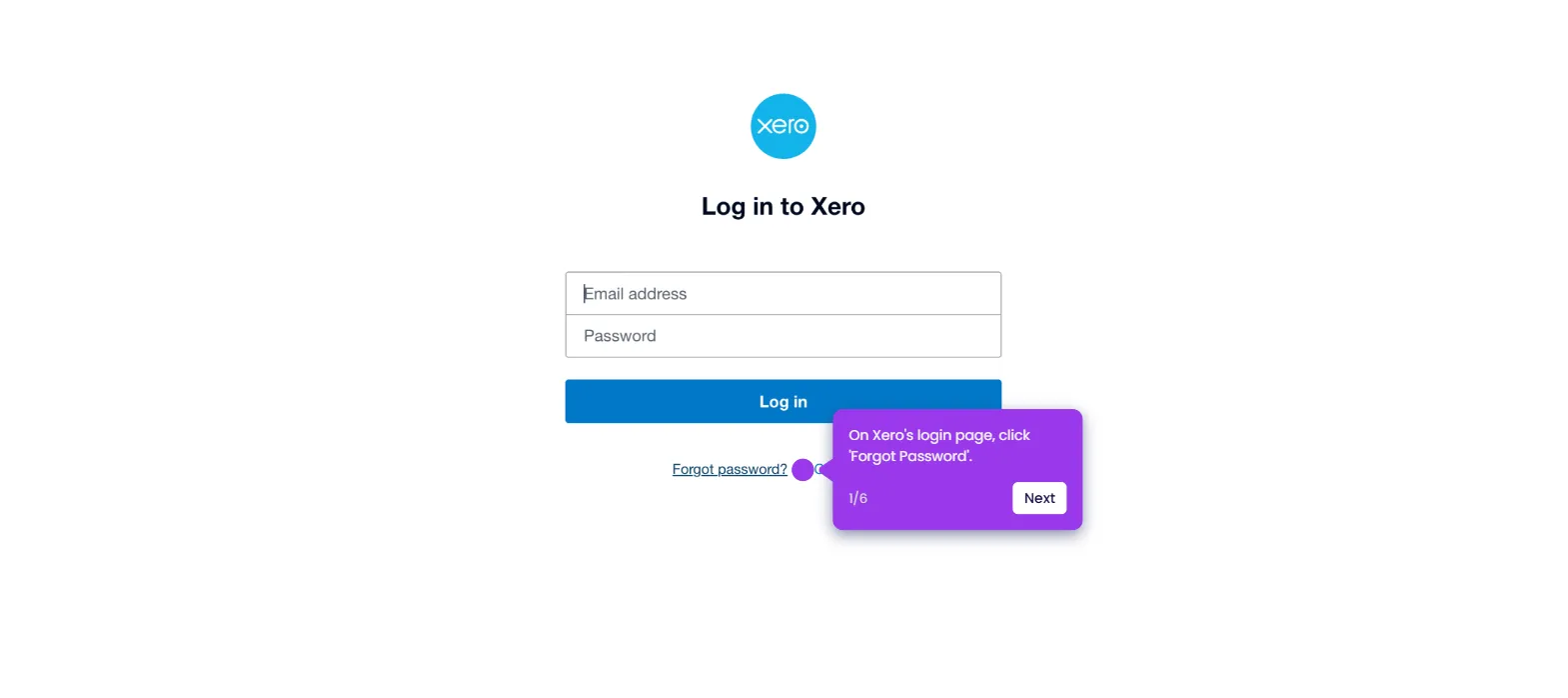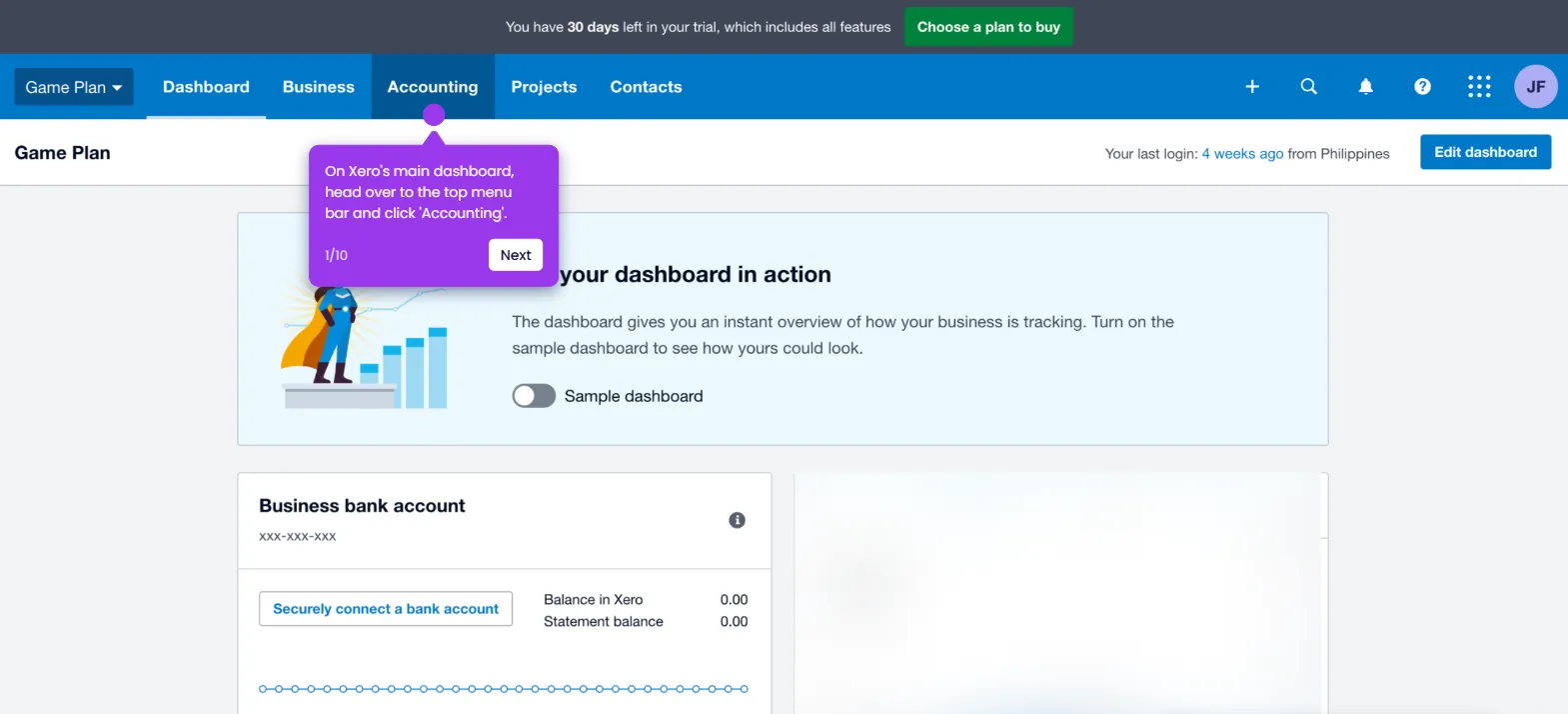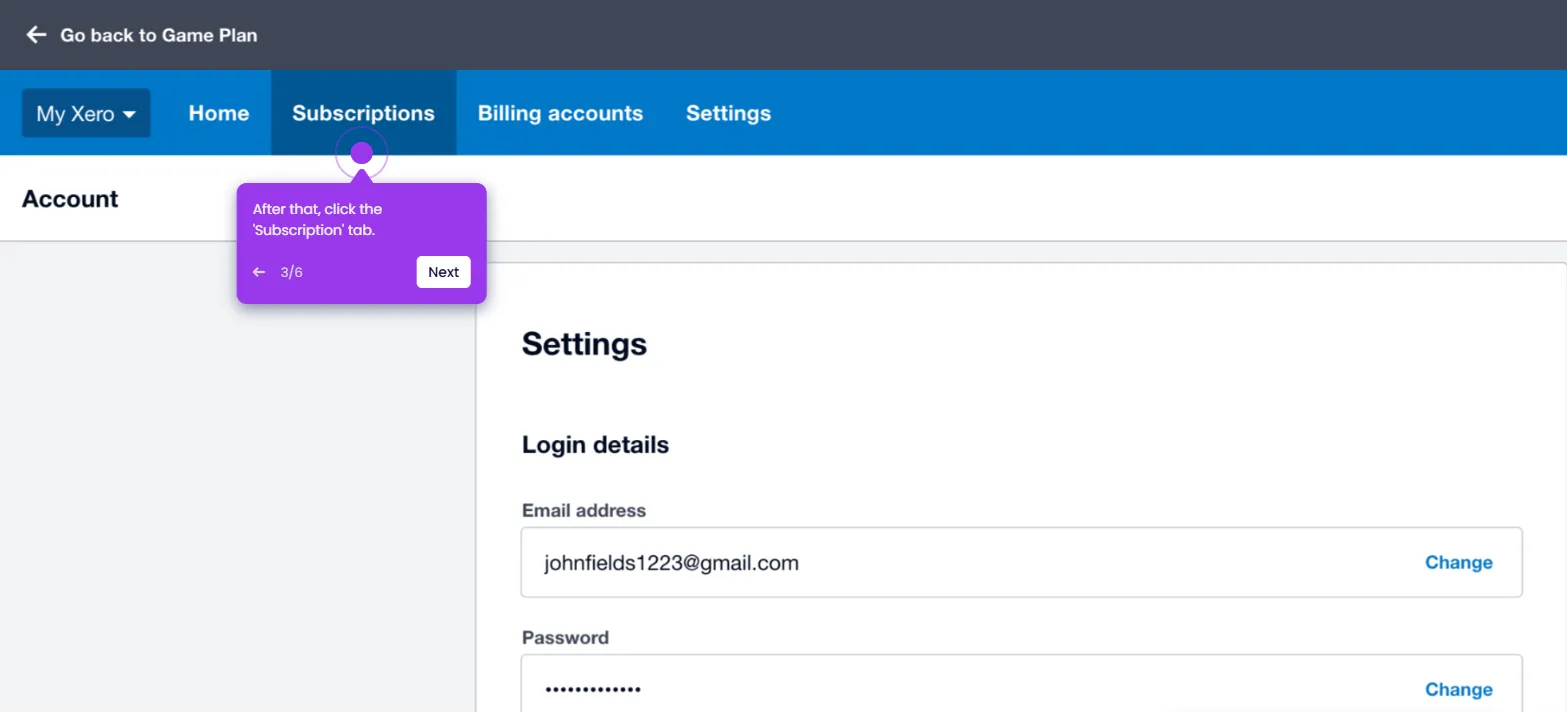It is very easy to unreconcile a transaction in Xero. Here’s a quick guide on how to do it in simple steps:
- On Xero's main dashboard, find and open a bank account.
- Select the specific transaction you wish to unreconcile.
- Following that, click 'Options' at the top-right corner.
- Tap 'Unreconcile' to proceed.
- Subsequently, click 'OK' to accept the terms and confirm your request.
- After completing these steps, the selected Xero transaction in your bank account will be unreconciled instantly.