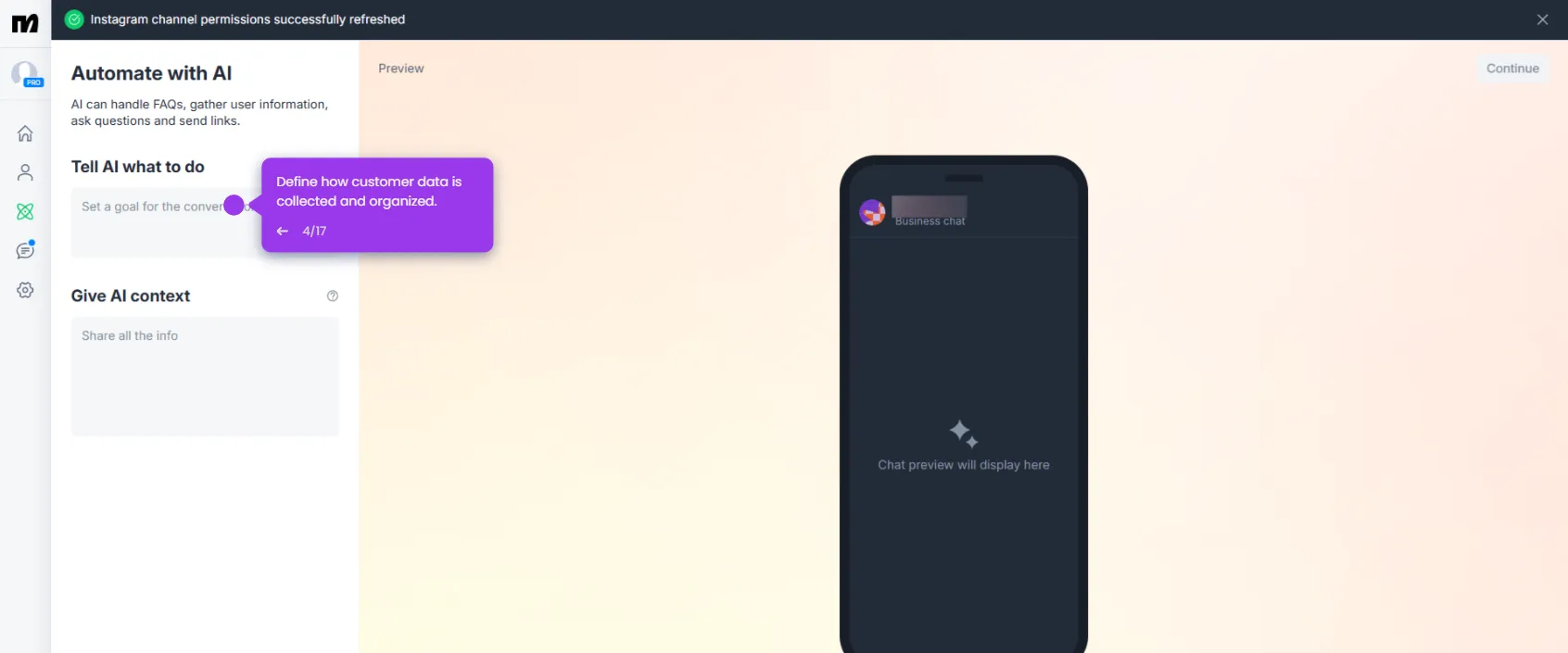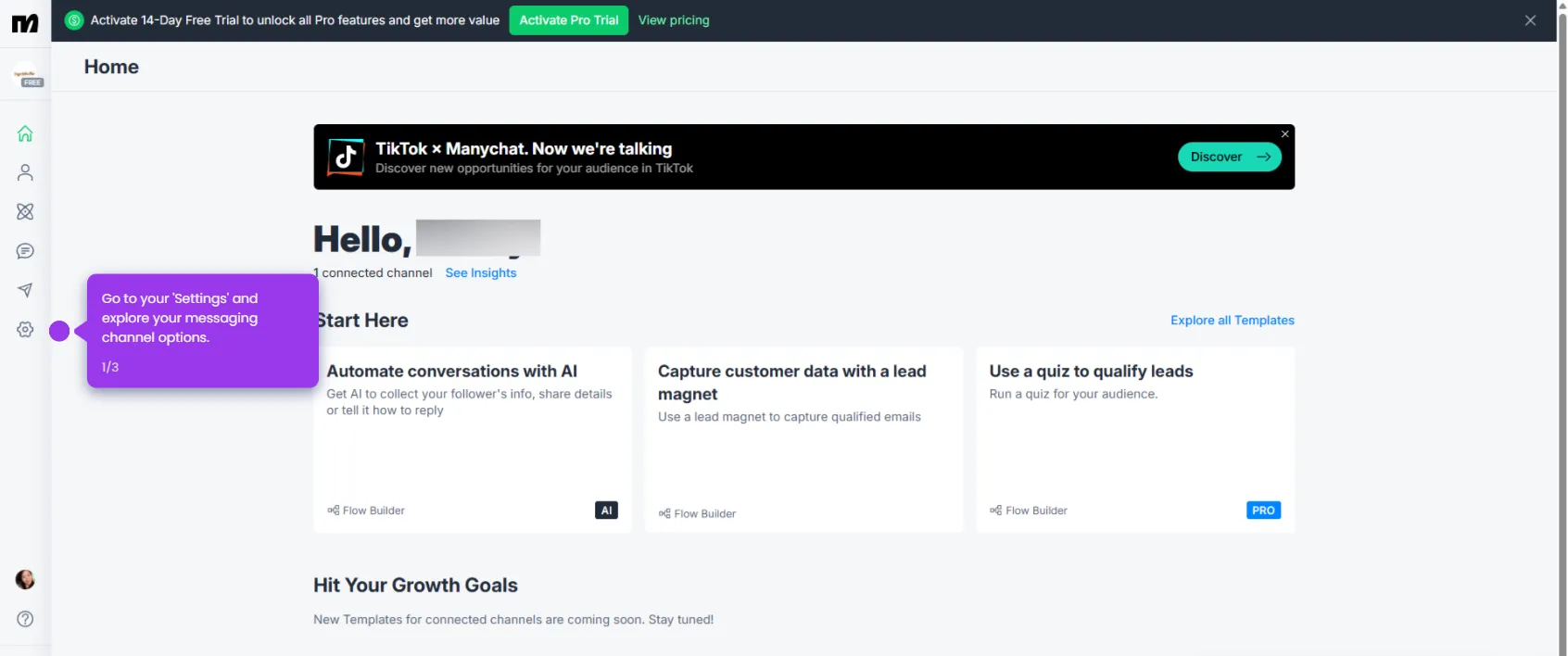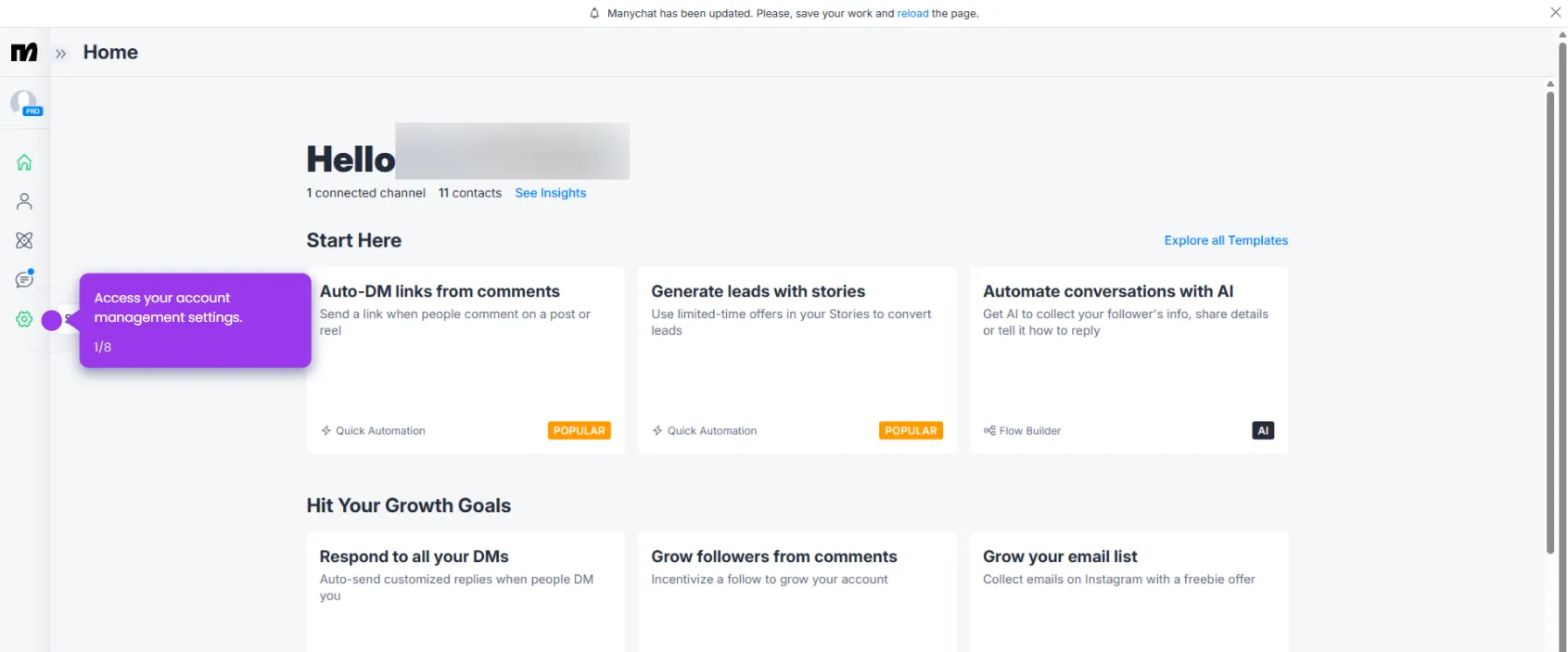Follow the steps below:
- Click on the 'Settings' icon in the top-right corner.
- Select 'Instagram' from the channels menu.
- In the left sidebar, navigate to the 'Remove Instagram Account from ManyChat' section.
- Scroll down and click on 'Remove' at the bottom of the page.
- Check the check box.
- Type 'Remove' to confirm.
- Click the 'Confirm' button to proceed with disconnection.