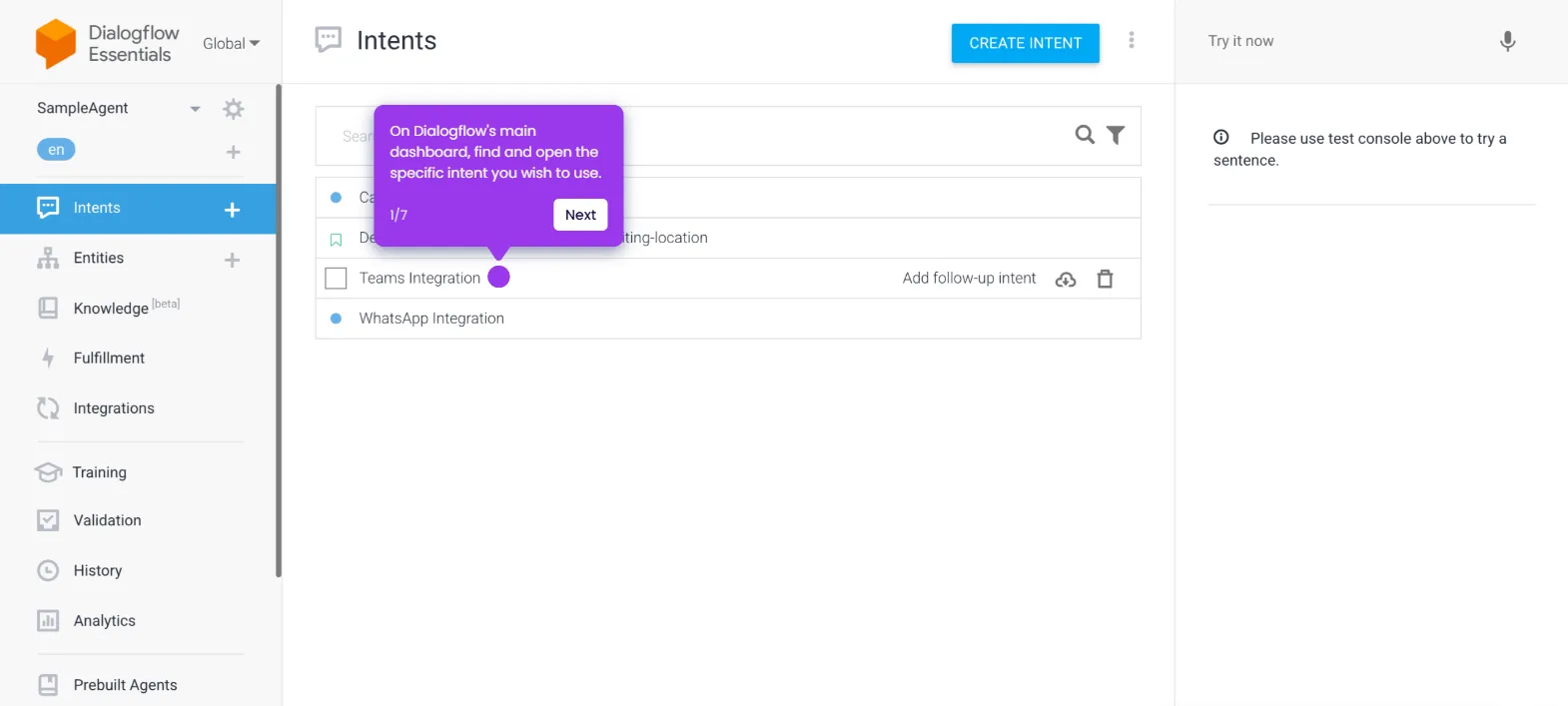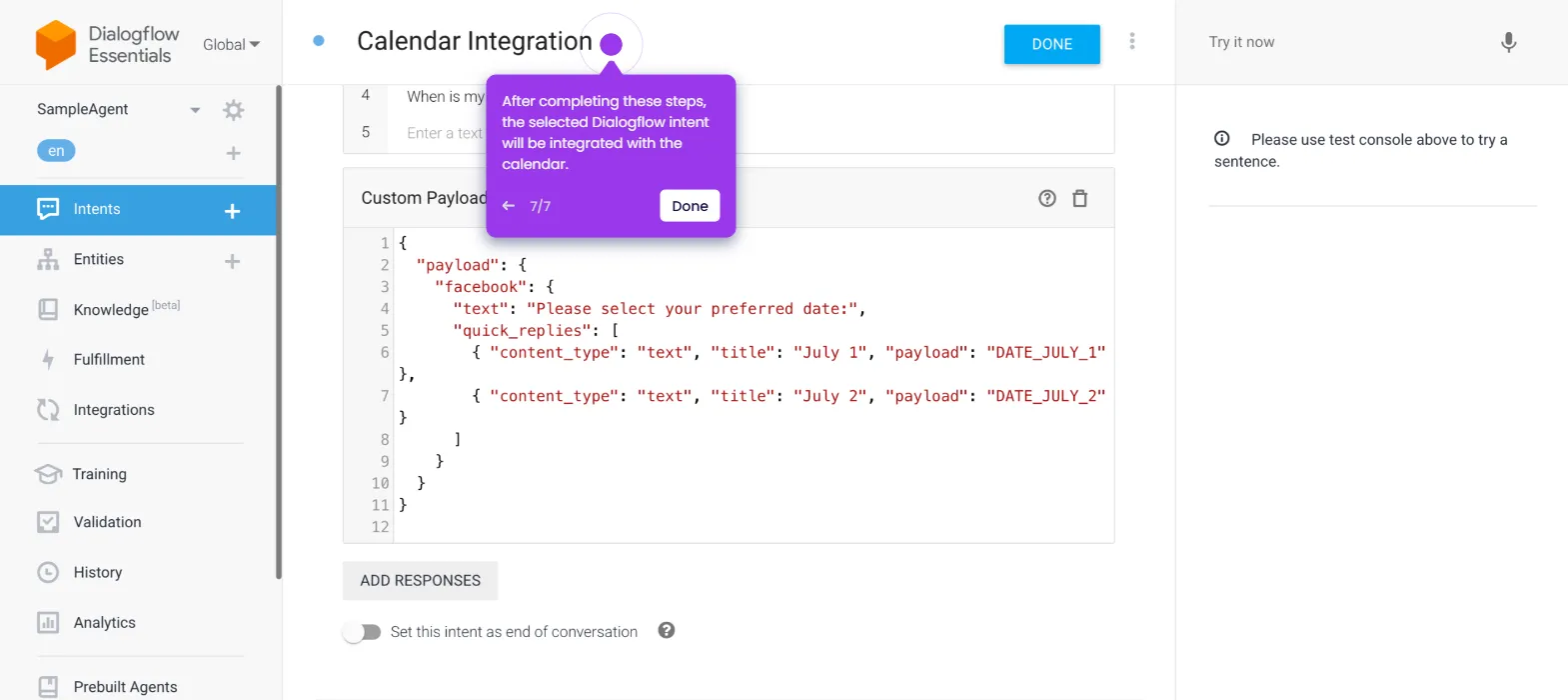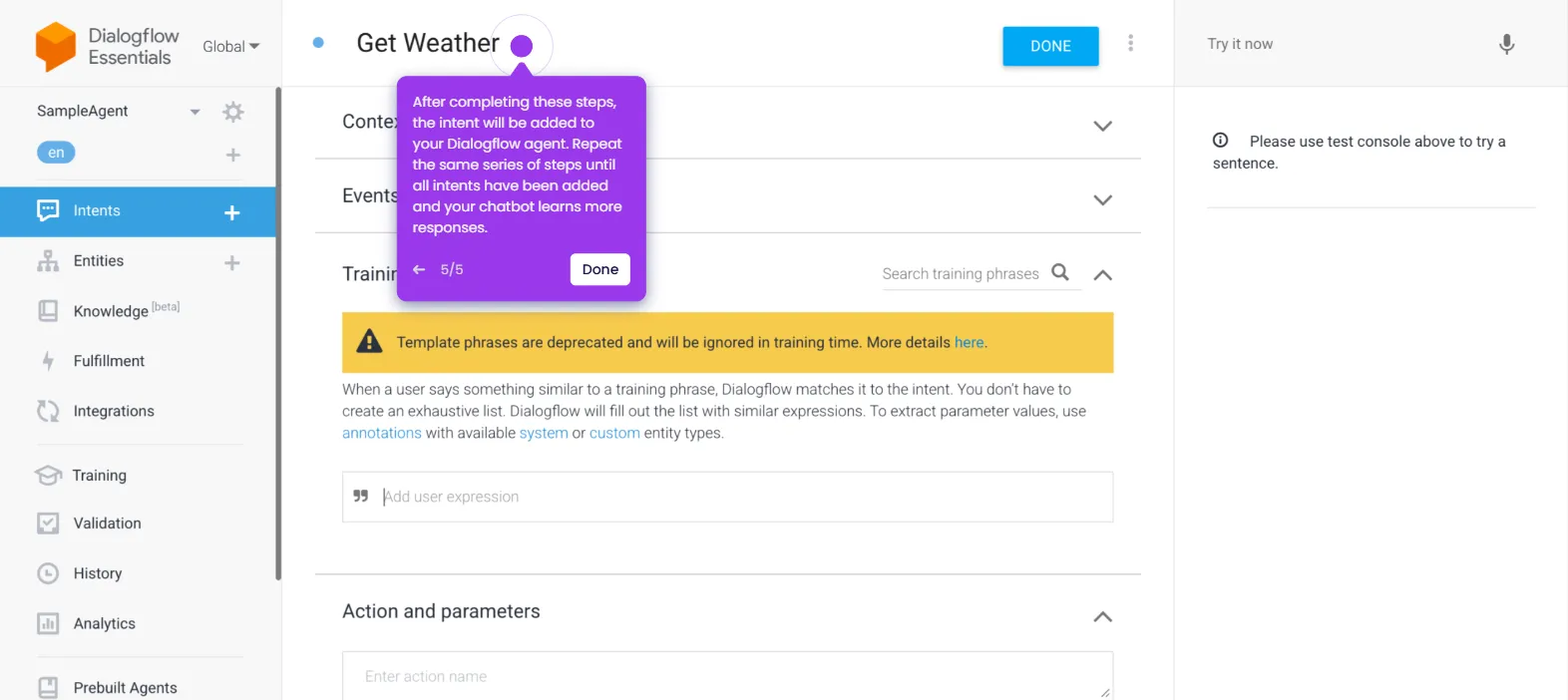It is very easy to integrate the Dialogflow CX chatbot with Facebook Messenger. Here’s a quick tutorial on how to do it:
- Go to the left-side panel and click 'Integrations'.
- Under Text Based, find 'Messenger' and click its corresponding 'Connect' button.
- Provide the necessary details to establish the connection between Dialogflow and Facebook Messenger. Enter them one by one into their respective input fields.
- Once done, click 'Start' to proceed.
- After completing these steps, your Dialogflow CX chatbot will be integrated with Facebook Messenger.