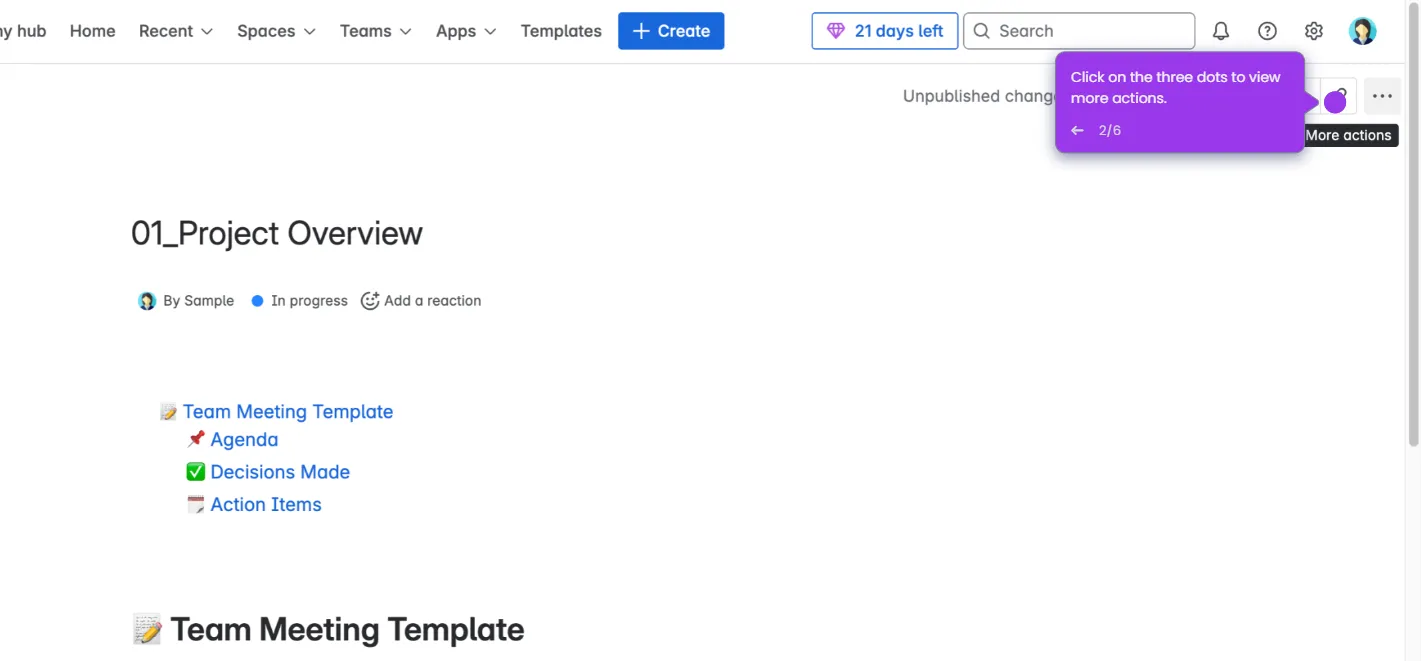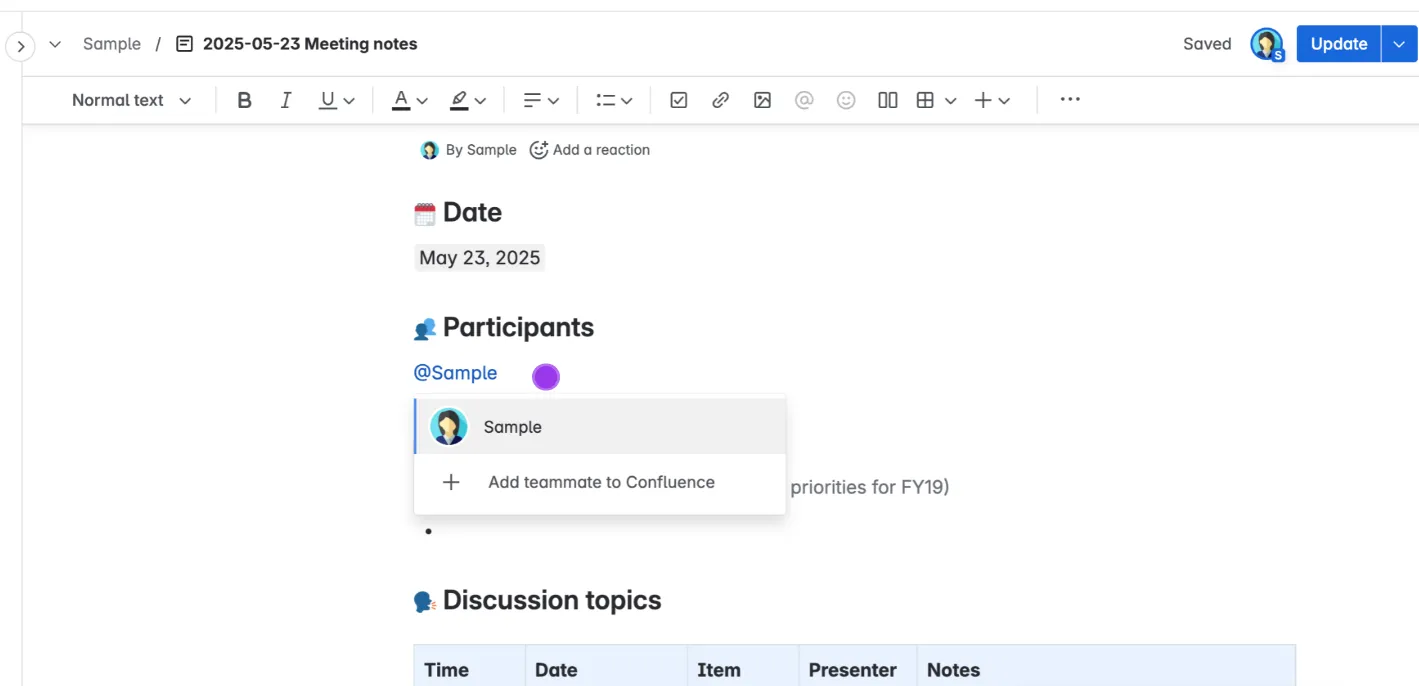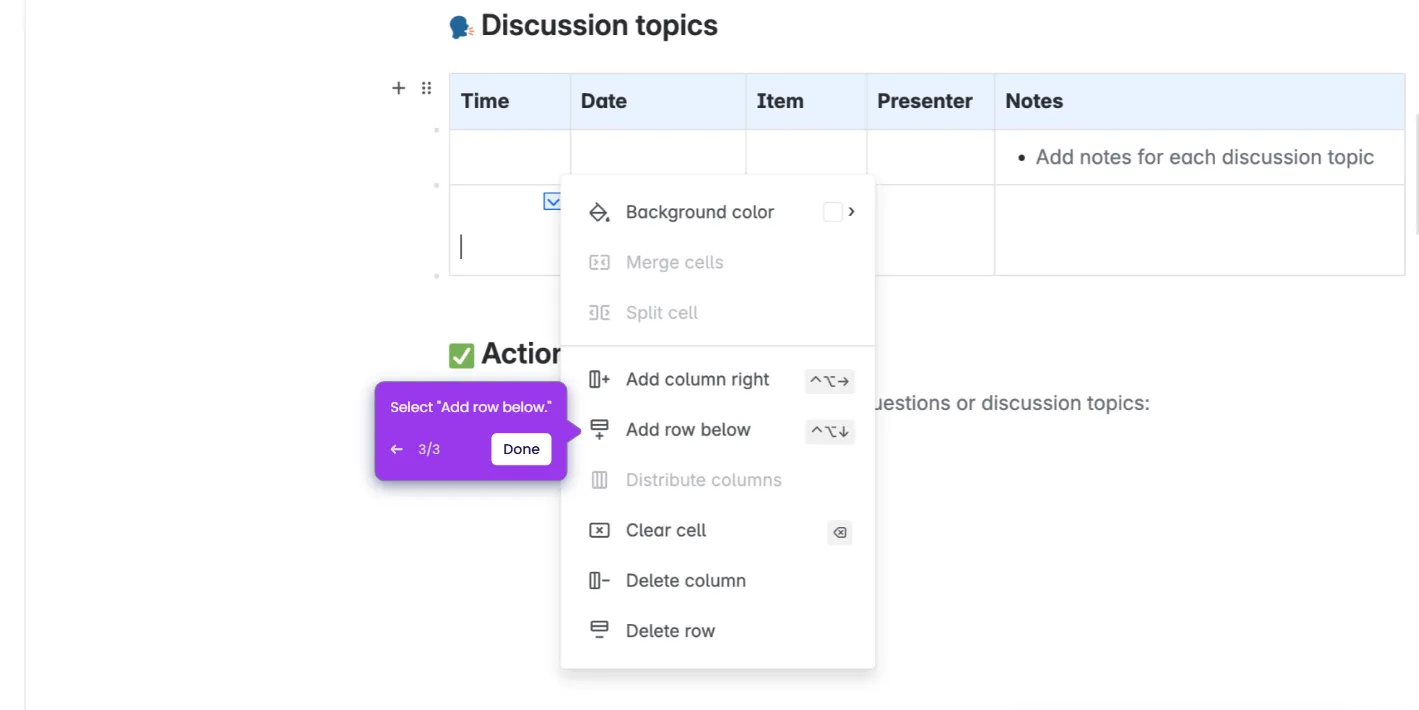Here's how to do it:
- Log in to Zapier, click "Create", and choose "Zaps" to begin.
- Click "Trigger" and search for Confluence Cloud.
- Choose a trigger event such as “New Page", then connect your Confluence Cloud account.
- Customize exactly where your automated content will appear in Confluence.
- Test the trigger to confirm Zapier is receiving data from the Confluence page.
- Click "Action", search for OpenAI, and select it.
- Choose the action event.
- Connect your ChatGPT account, test the response, then click Publish to activate your AI-powered workflow.