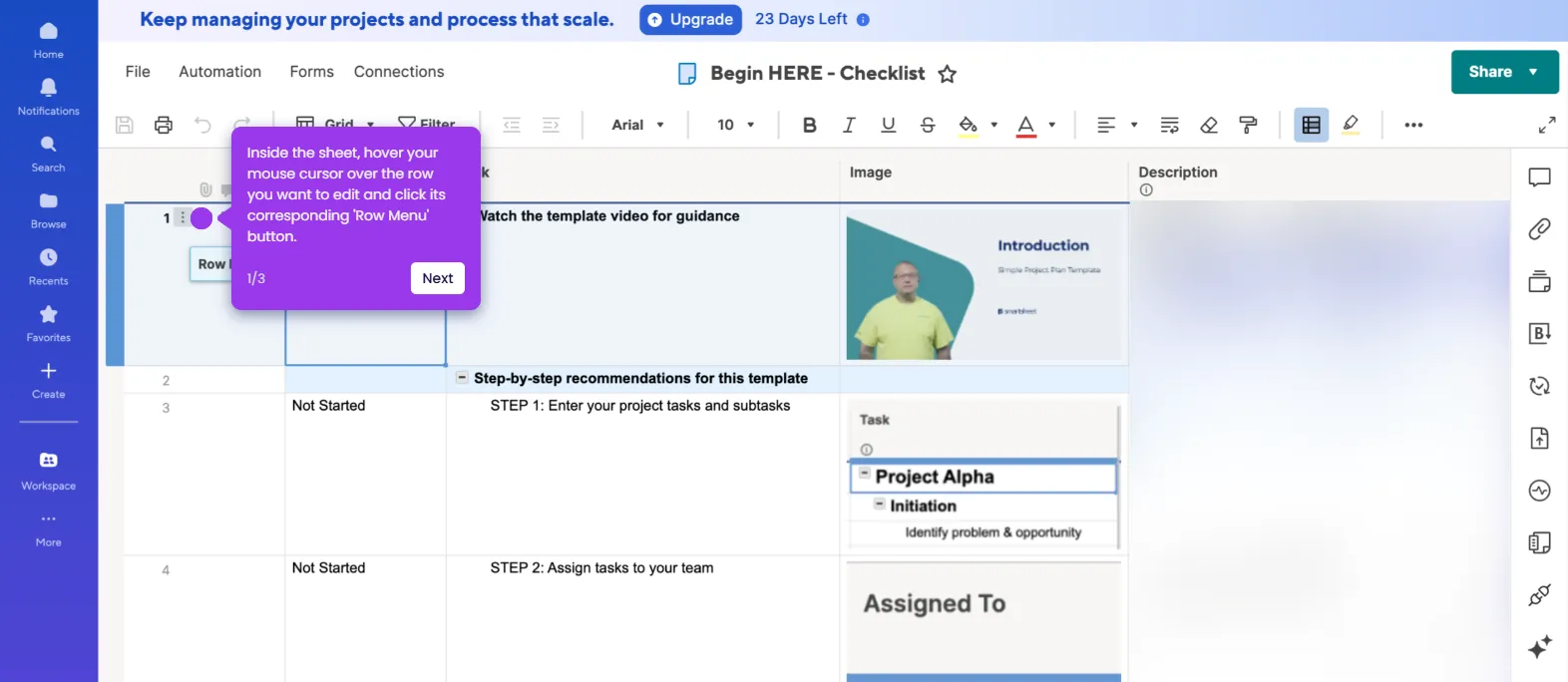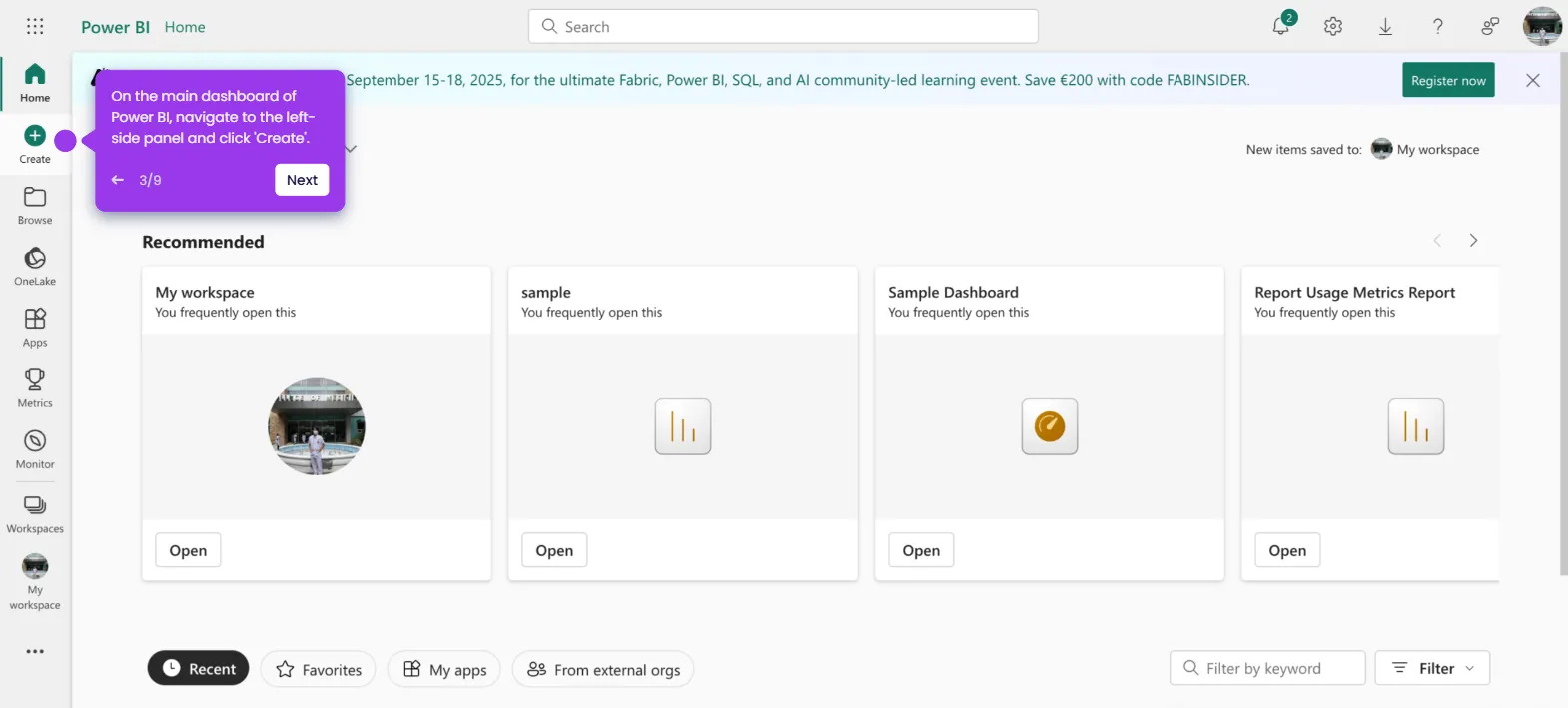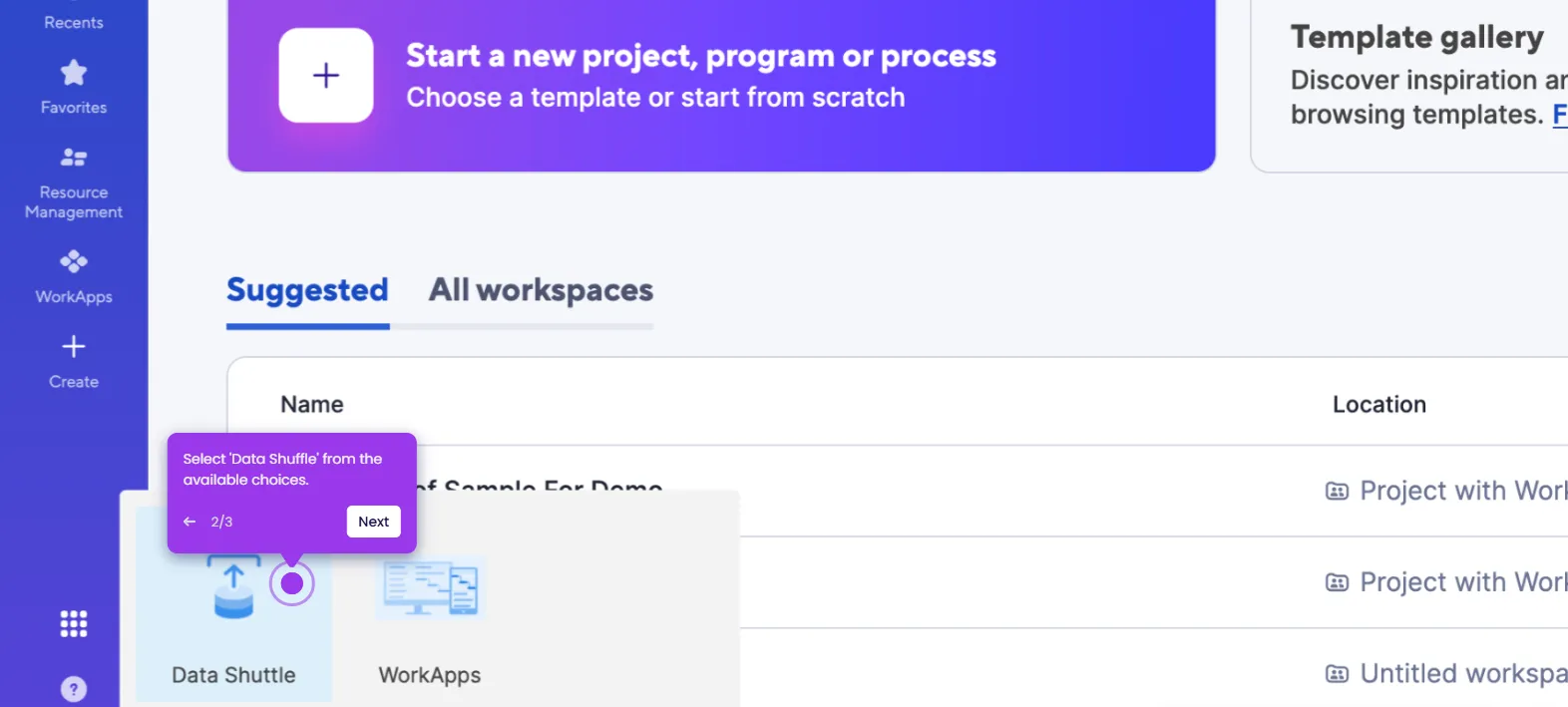The simplest way to hide rows in Smartsheet is by adding filters. Here’s a quick tutorial on how to do it:
- Inside Smartsheet's Grid View, head over to the top menu bar and click 'Filter'.
- Come up with a unique Filter Name, then enter it into the provided input field.
- After that, configure a specific condition under the Show Rows That Match section. Make sure that your conditions correspond to the details of the rows you want to hide.
- Once done, click 'Apply' to proceed.
- After completing these steps, the rows will be filtered and hidden from view.