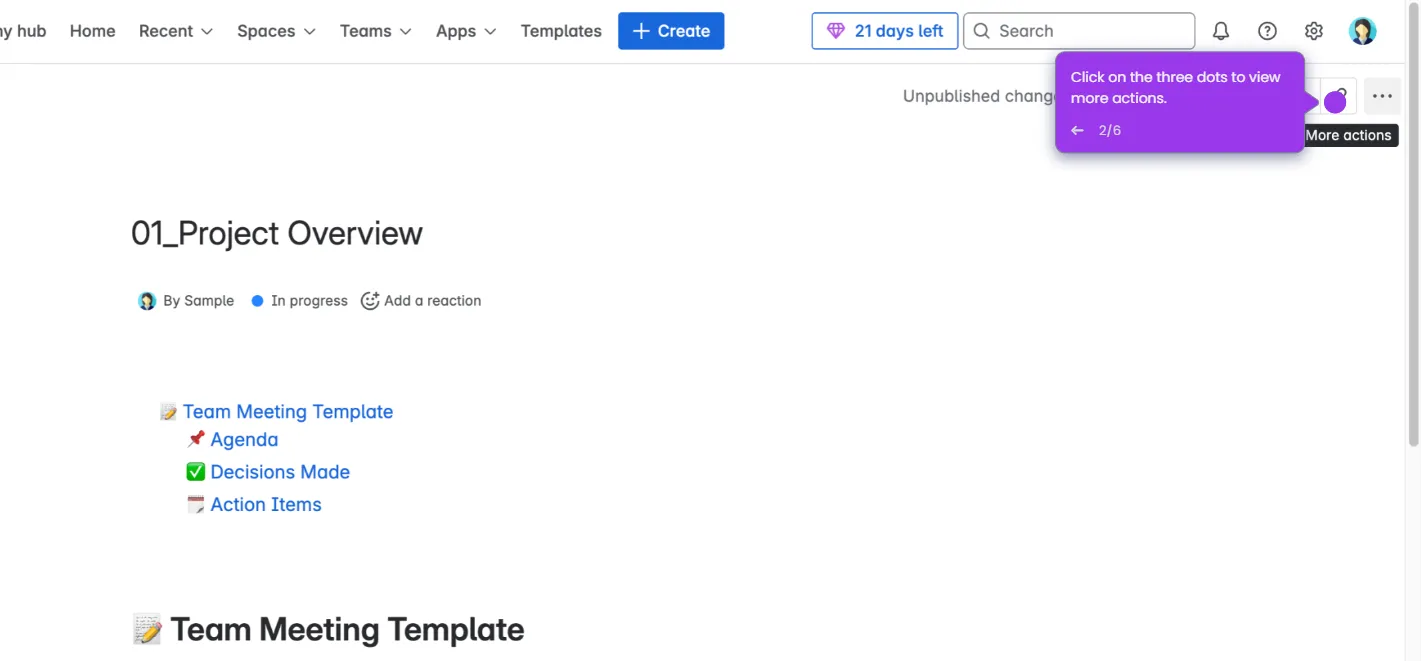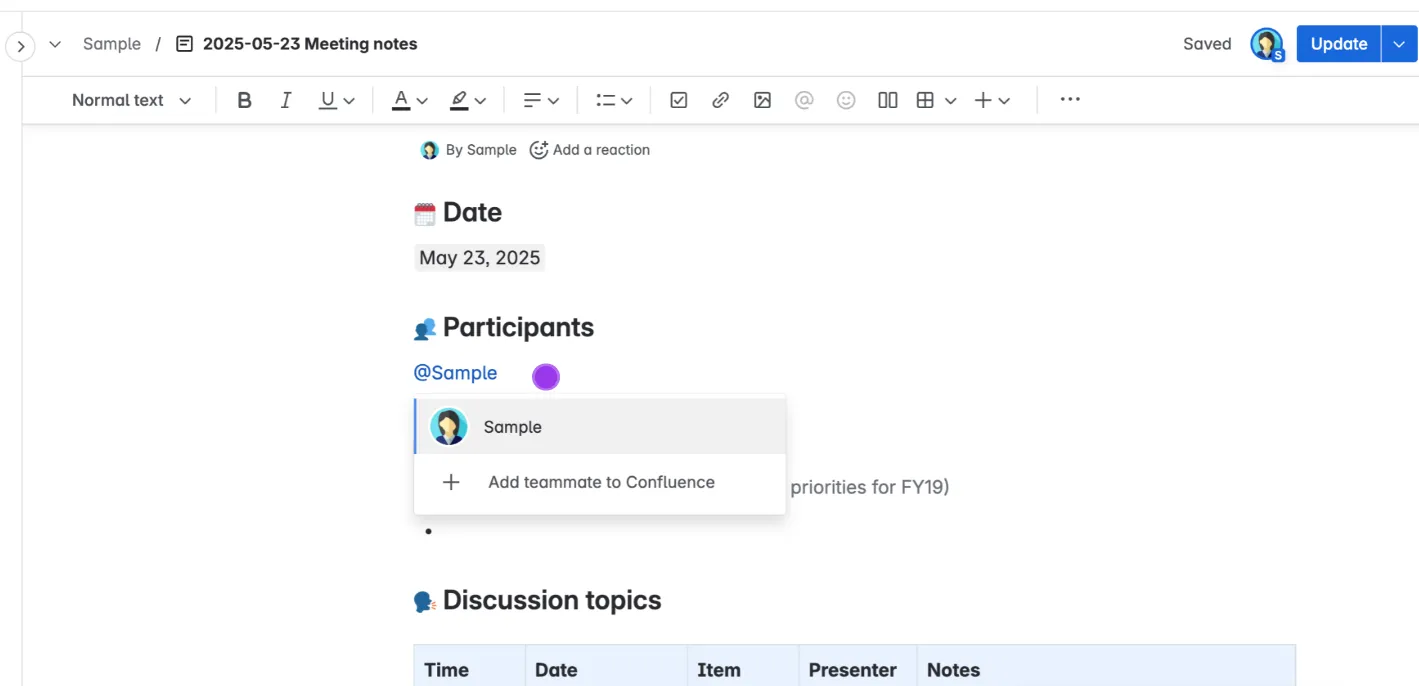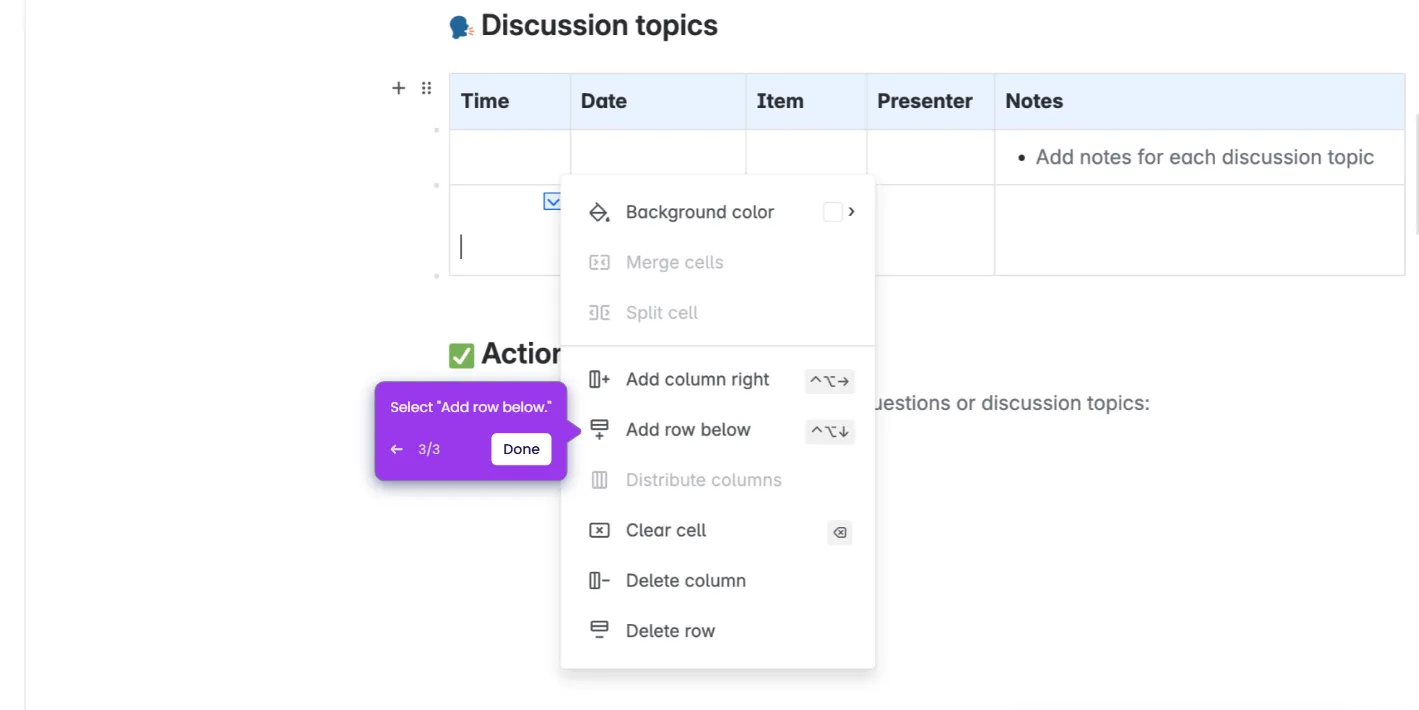Here's how to do it:
- Go to your Confluence page.
- Type /diagram and choose "Create a diagram" from the list of options that appears.
- Click "Template" to use a preset, or add shapes and lines to create your own flowchart.
- Choose a blank diagram or template.
- Use "Ellipse" or "Circle" shapes for nodes, and connectors to create the mind map structure.
- Your mind map will be automatically added to the page once it's created.