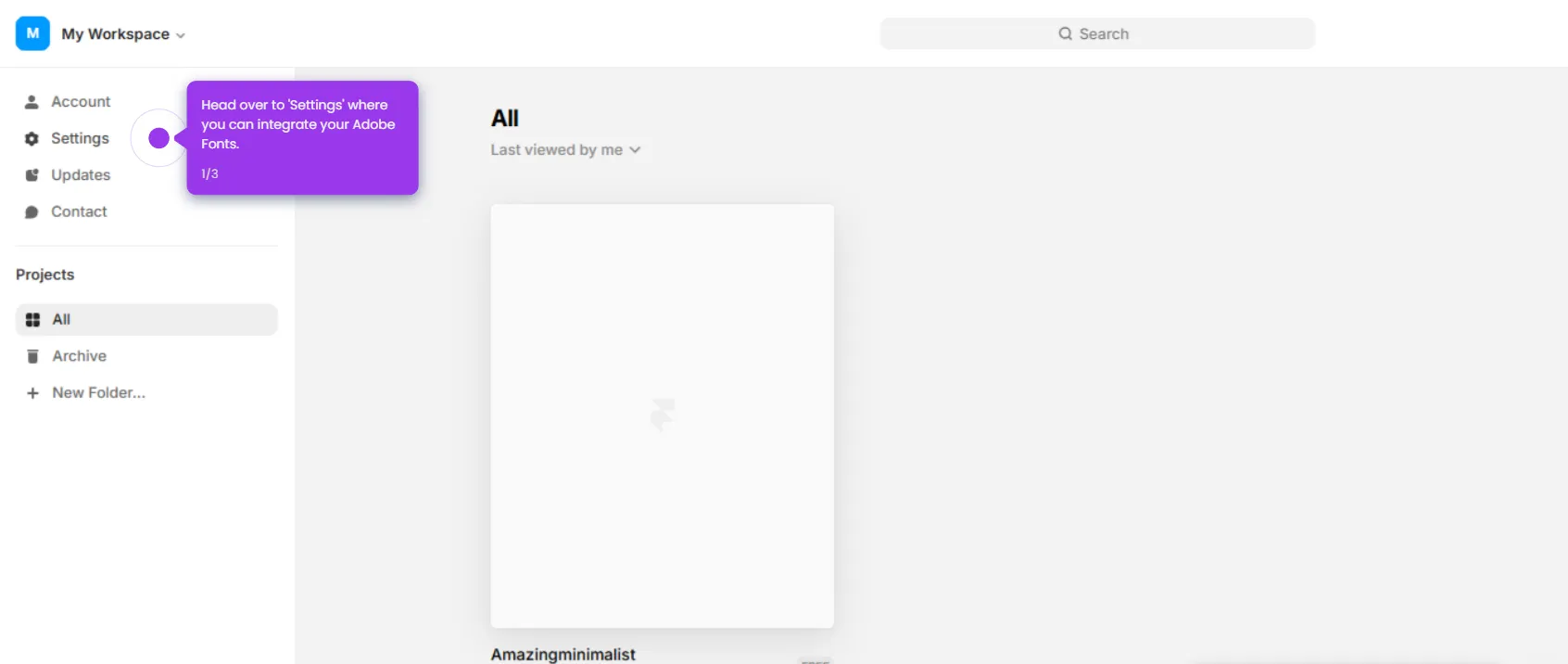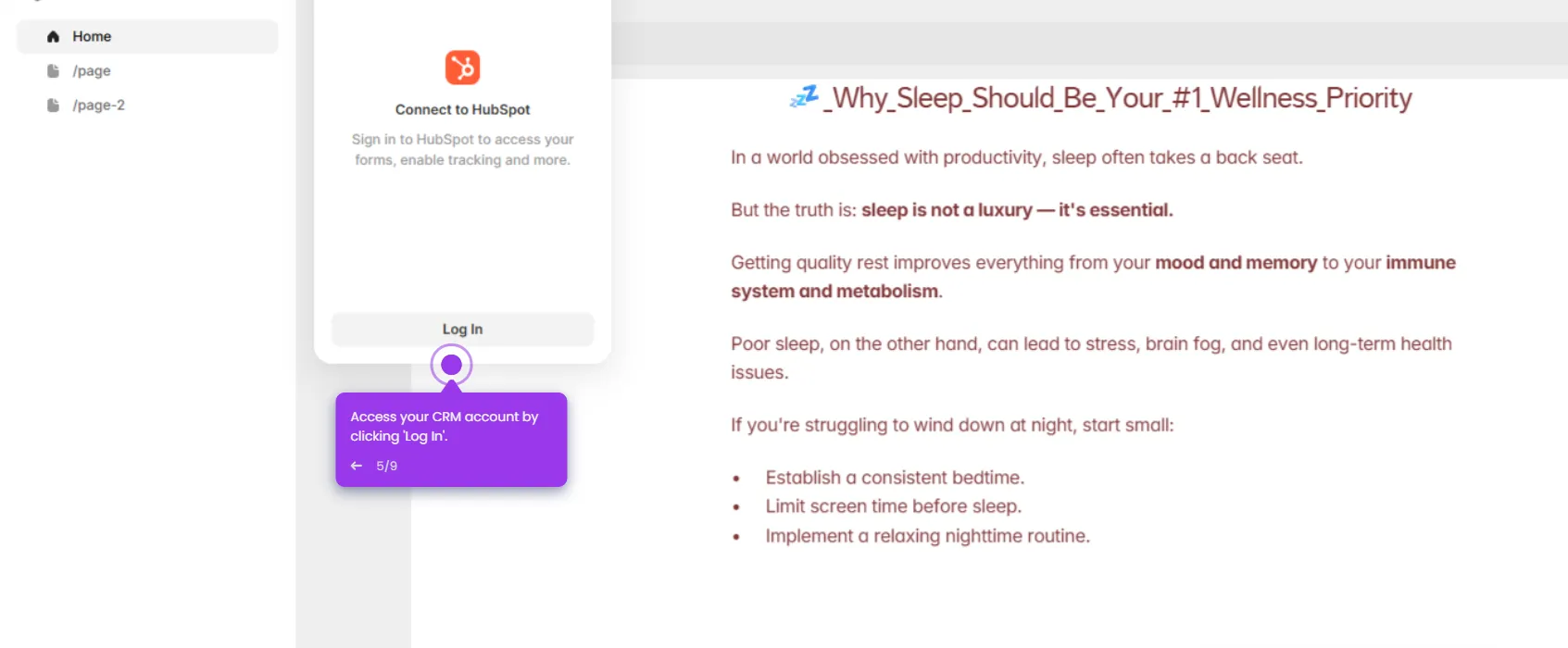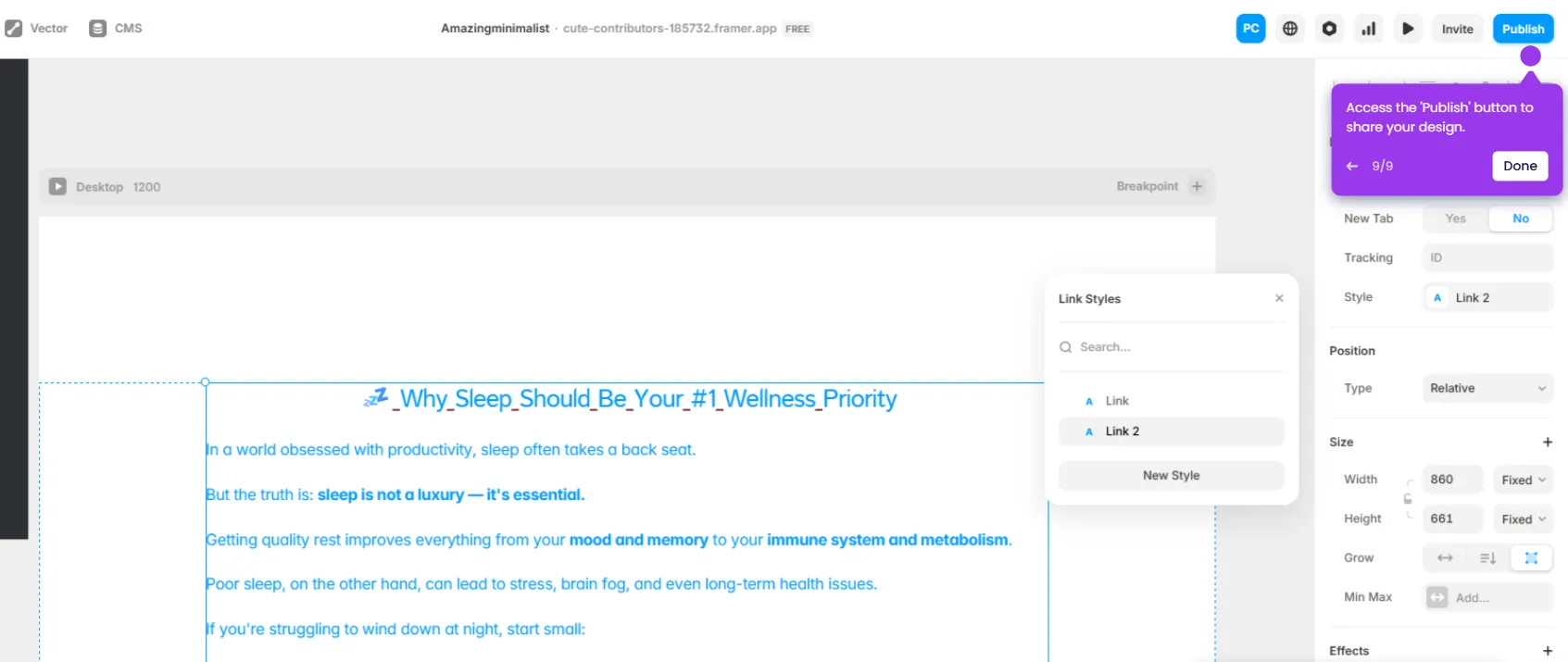Here’s how to do it:
- Open your Famer project.
- Open 'Layout' options to create responsive designs effortlessly.
- Select 'Grid' view to perfectly align your elements.
- Click inside the text box.
- Type the hyphen "-" symbol, click space, and type the text.
- You can then add your bullet points to the grid. They will automatically try to fill the available space.