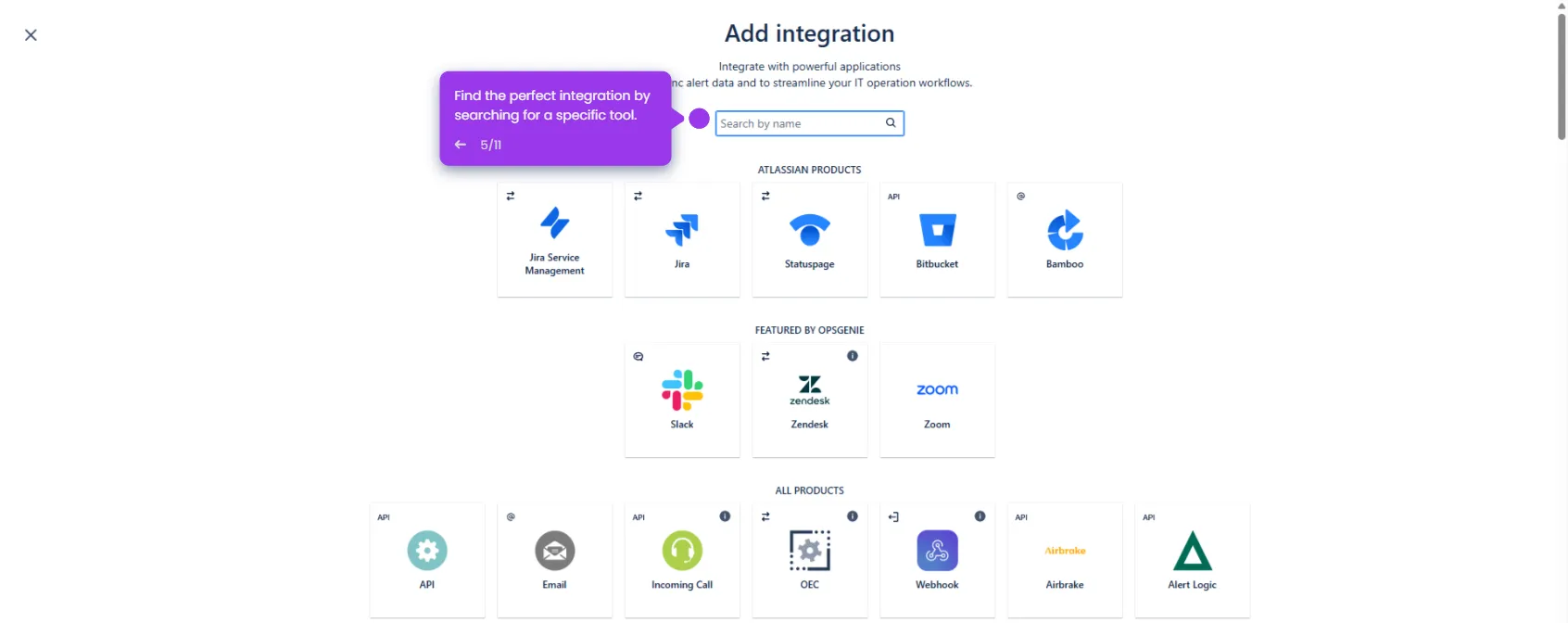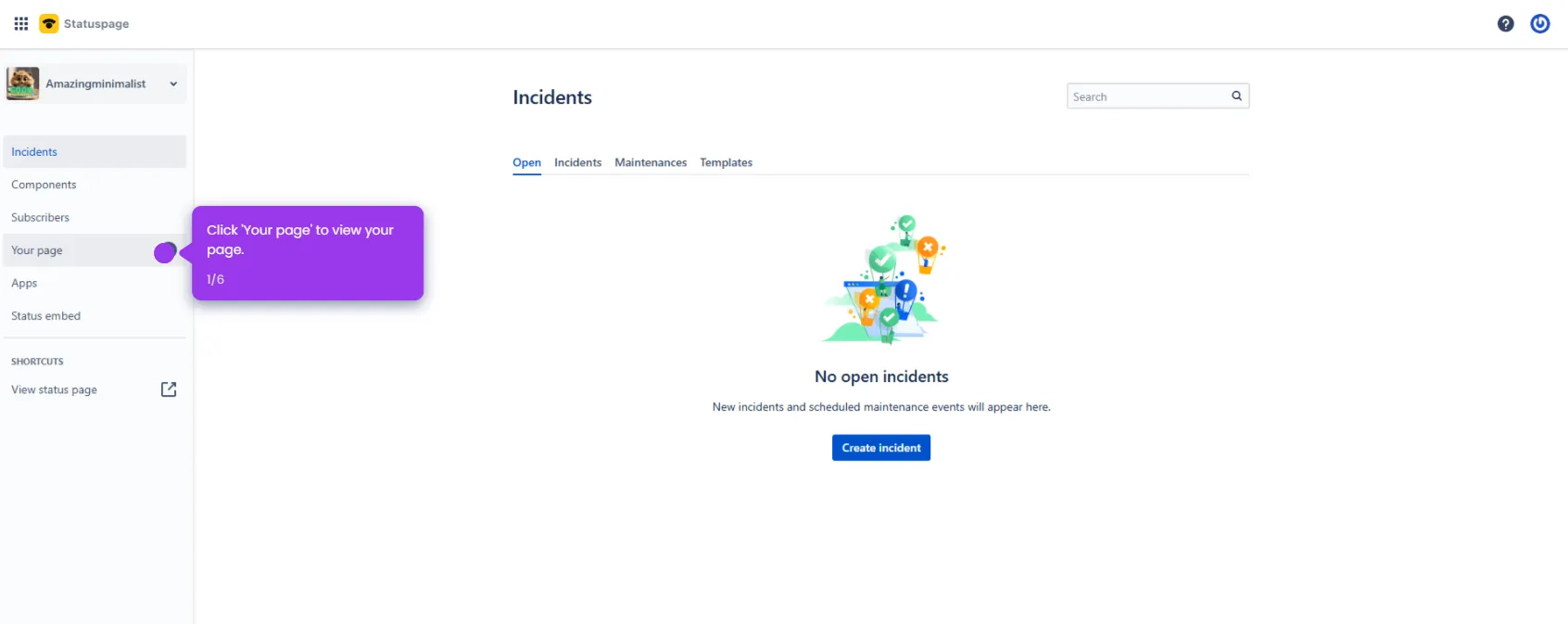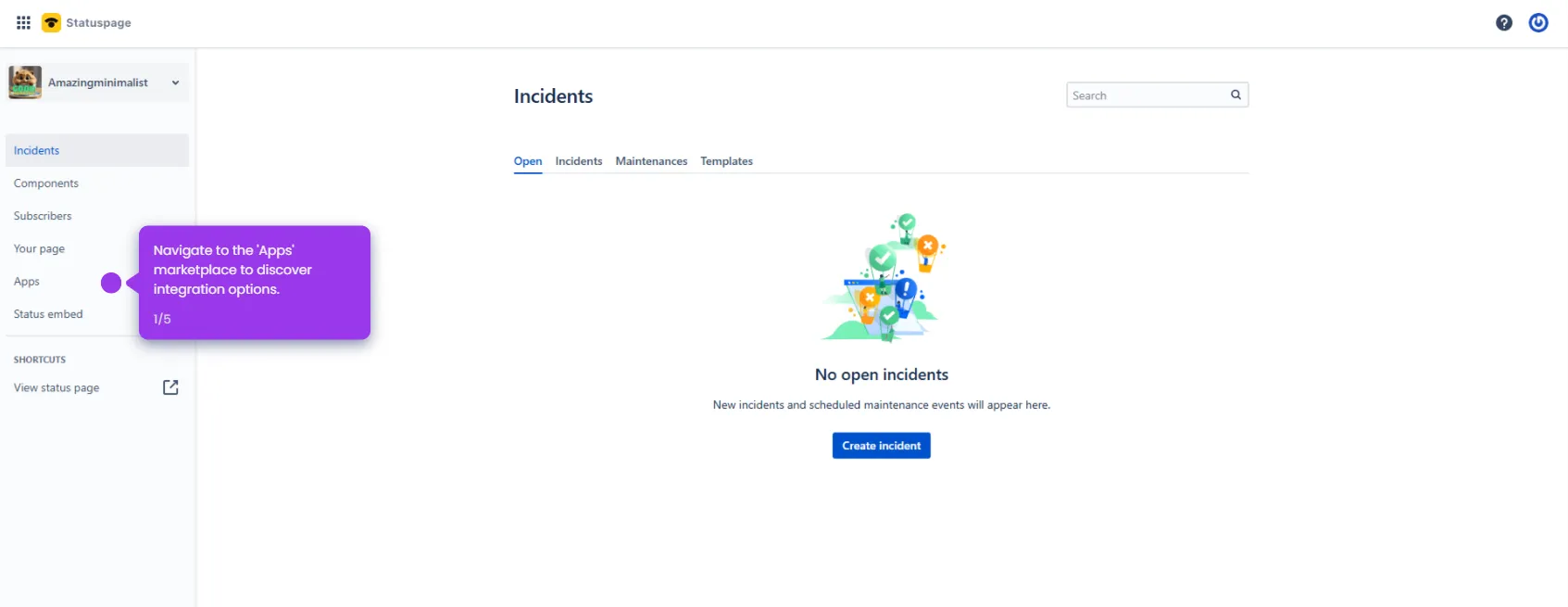Integrating Statuspage with Confluence helps you show real-time system status, incidents, and scheduled maintenance updates directly inside your Confluence pages. Here’s how to do it:
- Go to your Atlassian account and select 'Confluence'.
- Continue to configure your incident communication workflow by clicking 'Apps'.
- Type 'Statuspage' in the Confluence apps.
- Select from the results.
- Click 'Try it free' to connect Statuspage with Confluence.
- Click 'Review' to review the incident management setup before finalizing.
- Click 'Start free trial' to launch your free trial to experience the full platform.
- Confirm your app installation to start managing incidents.