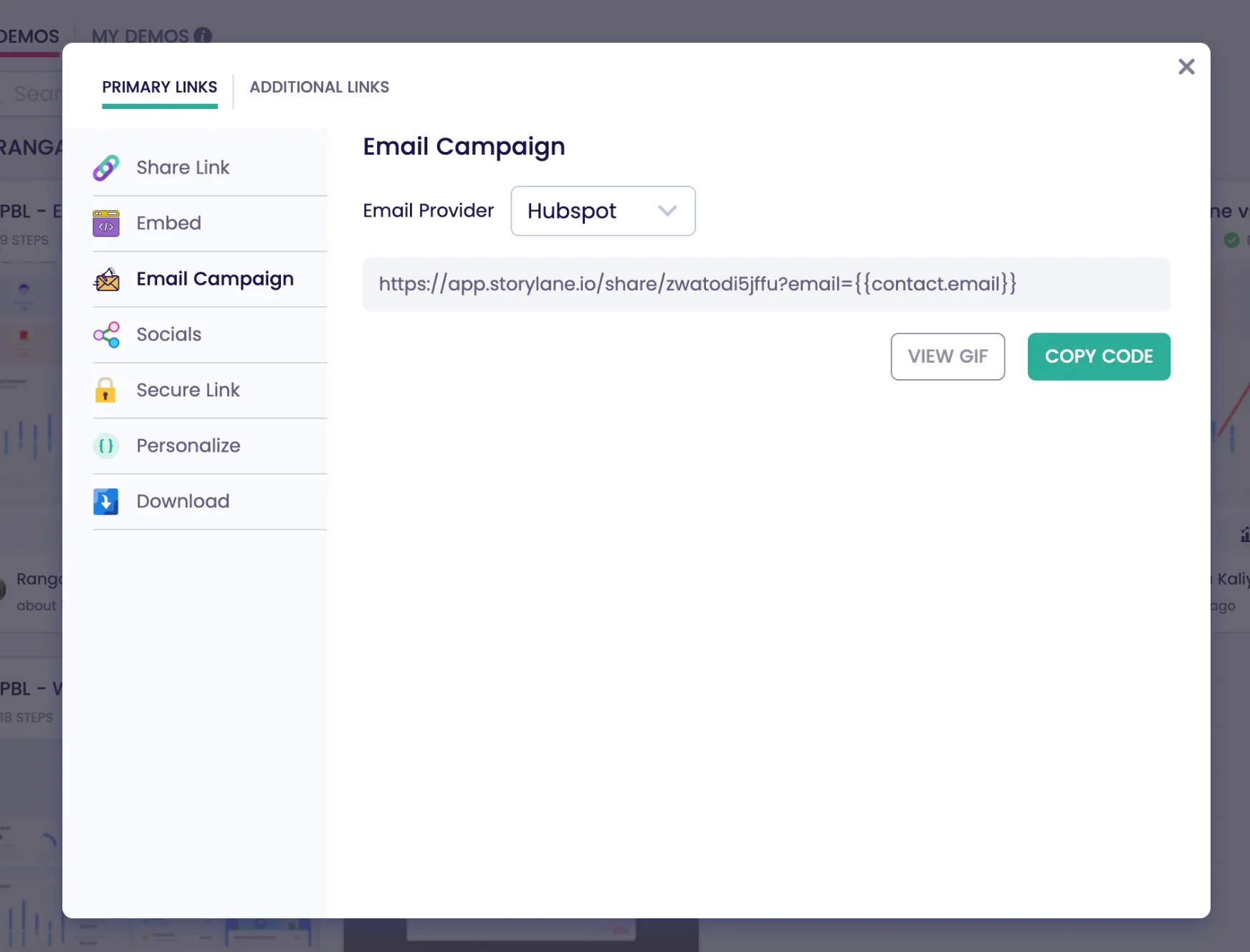Playbooks
Awareness
SDRs
Email campaigns
Improve outbound efforts with demos that spark those "aha” moments
.svg)
Who’s it for
Sales reps, BDRs, Account executives
Where it works
Email campaigns, LinkedIn outreach, follow-up sequences
What you’ll achieve
Higher response rates, more booked meetings, accelerated deals
Why it matters
Skip the "Can I show you a quick demo?" dance. With Storylane, your prospects get instant, personalized product experiences right in their inbox. No scheduling, no small talk—just immediate value that turns sales outreach into warm conversations and qualified leads.
I’ve seen a lot of feedback from leads saying “I love this, no one else is doing this. I want to schedule something."
Melany Hallgren
Sales Manager,
Campminder
Key takeaways
- Use micro-demos - Keep outreach demos to 4-6 steps for maximum impact without overwhelming recipients
- Lead with GIFs - Include demo preview GIFs in emails to catch attention and increase click-through rates
- Personalize with presenter content - Use AI avatars, voiceovers, and tokens to create relevant, human connections
- Track engagement signals - Monitor demo interactions to prioritize follow-ups and identify high-intent prospects
Implementation guide
Micro-demo structure
- Step 1: AI Avatar intro from the SDR explaining who they are and what to expect
- Steps 2-4: Showcase top value props using zoom-ins and overlays (avoid technical how-tos)
- Steps 5-6: Include social proof and strong CTA to book a meeting
Problem-solution narrative
- Quickly establish the prospect's likely pain point
- Demonstrate how your solution addresses the specific challenge
- Show outcome with relevant metrics or customer testimonials
Personalization elements
- Use presenter videos and AI voiceovers for human connection
- Include prospect company name and relevant industry examples
- Reference specific challenges mentioned in research or previous interactions
Email campaigns
- Lead with compelling demo GIFs to increase open and click rates
- Create unique tracking links per campaign for performance measurement

CRM integration
- Use native HubSpot and Salesforce apps for seamless workflow integration
- Generate personalized links directly from prospect records
- Track engagement data within existing sales processes
Social platforms
- Share demo snippets as GIFs on LinkedIn with links to full experiences
- Include in multi-touch sequences across email, social, and phone outreach
- Adapt content for platform-specific audience expectations
Unique link strategy
Example URL Structure: storylane.com/demo/sales-outreach?campaign=linkedin storylane.com/demo/sales-outreach?campaign=cold-email storylane.com/demo/sales-outreach?prospect=acme-corp
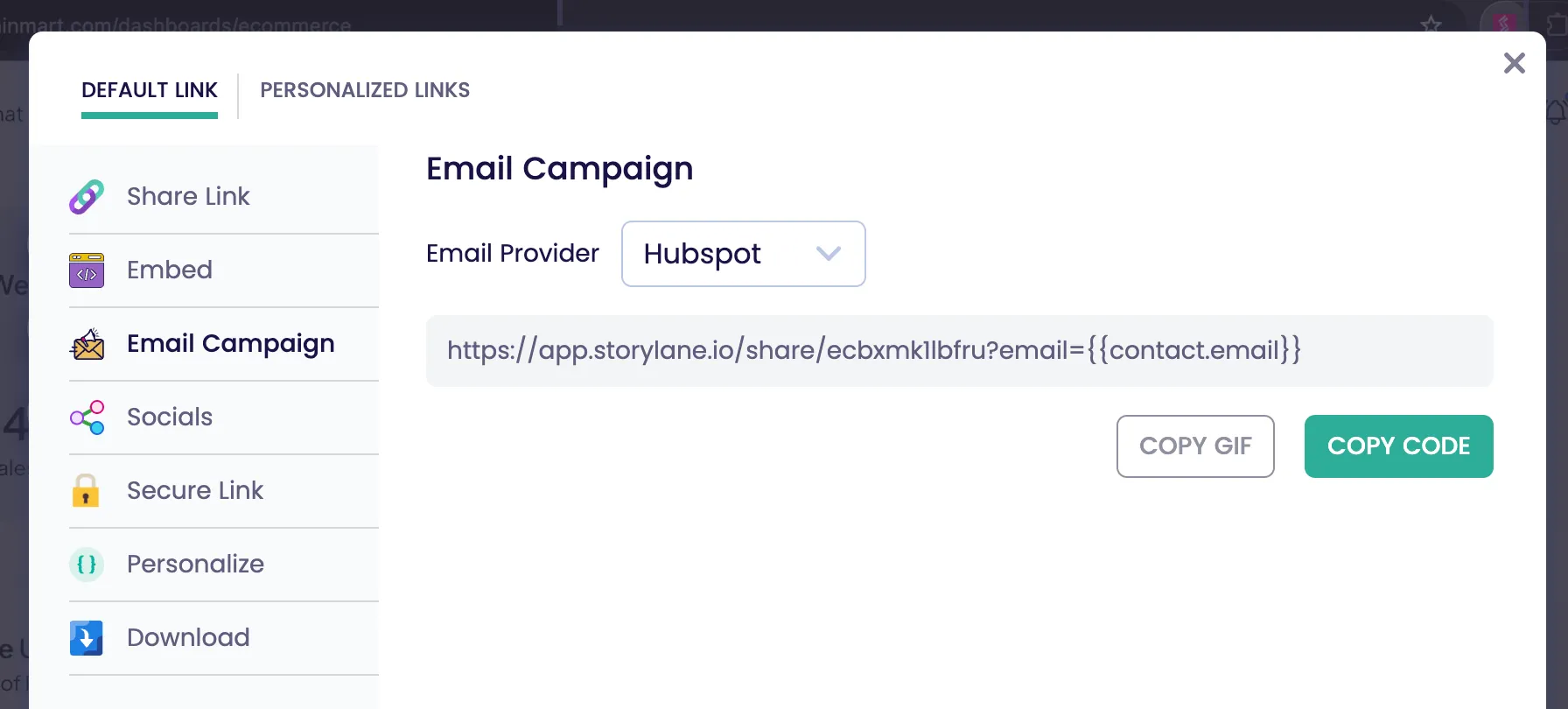
Real-time notifications
Set up Slack alerts when high-value prospects engage with demos to enable immediate follow-up while your solution is top-of-mind
Advanced strategies
I’ve seen a lot of feedback from leads saying “I love this, no one else is doing this. I want to schedule something."
- Enable Convert CTAs with calendar links and UTM tracking for direct meeting bookings from demo experiences
- Create personalized links before sending - Toggle on "Your Demo Links" in profile settings for email alerts and tracking
- Use separate links per channel - Different tracking for LinkedIn vs email vs sequences for better attribution
- Time follow-ups strategically - Reach out within 24 hours of demo engagement for maximum impact
.svg)