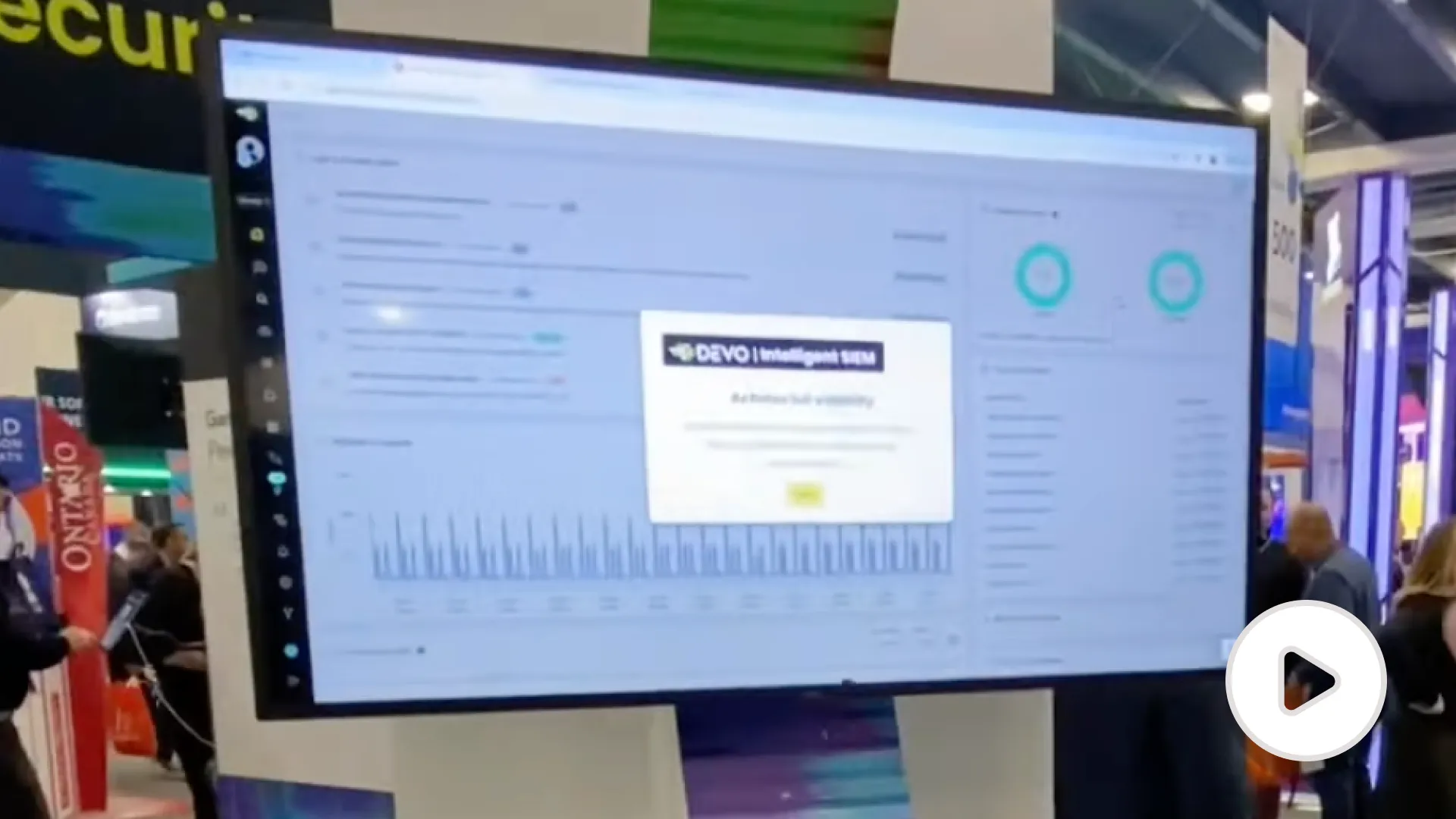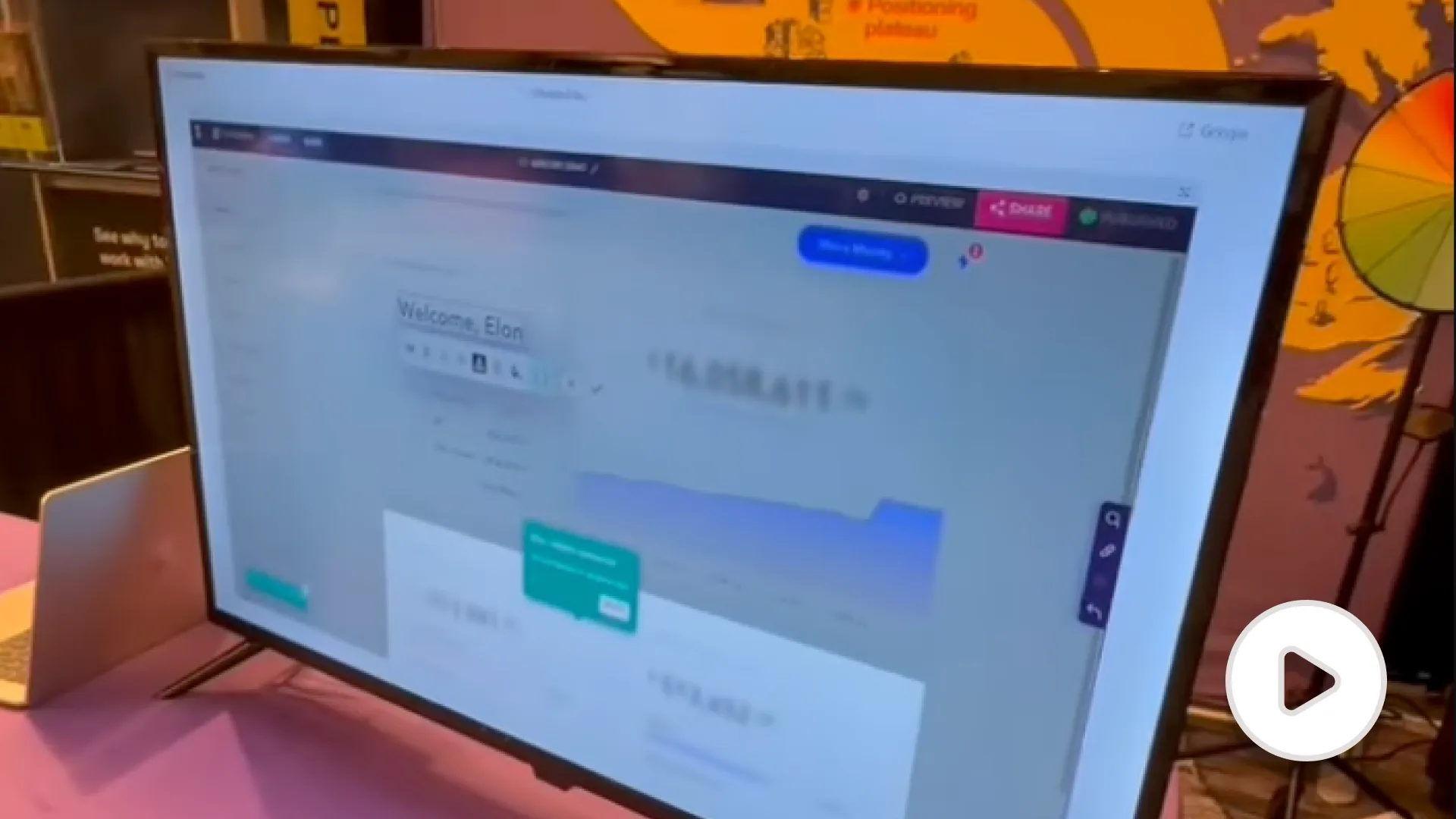Playbooks
Awareness
Marketing
Sales
Cut through the noise and share demos that prospects can take home with them
.svg)
Who’s it for
Event marketers, Booth staff, Demand gen teams
Where it works
Trade show booths, keynote presentations, networking events
What you’ll achieve
Increased foot traffic, better qualified lead conversions post-event
Why it matters
Standing out at conferences needs more than flashy booth displays. Interactive demos create immediate engagement that cuts through the noise, educates attendees in seconds, and generates qualified leads even in overstimulating environments.
With Storylane demos, we were able to map out our complete value offer and lay it out in a linear way for people to explore at our flagship event, IAMPHENOM
Michael DeMarco
PMM, Phenom
Key takeaways
- Enable conference mode - Use autoplay, loops, and offline capabilities for reliable demo experiences at your booth
- Keep demos ultra short - 8-10 steps maximum to retain attention and respect attendees' packed schedules
- Optimize demos for all devices - Ensure demos work on TVs, tablets, and mobile for wider accessibility
- Make lead capture convenient - Use QR codes or in-demo forms for seamless lead generation
Implementation guide
1. Toggle autoplay and loop in demo settings
- Keeps demos cycling through steps when no one's actively interacting
- Draws attention and foot traffic as attendees walk by your booth
- Attendees can click to take control and explore at their own pace
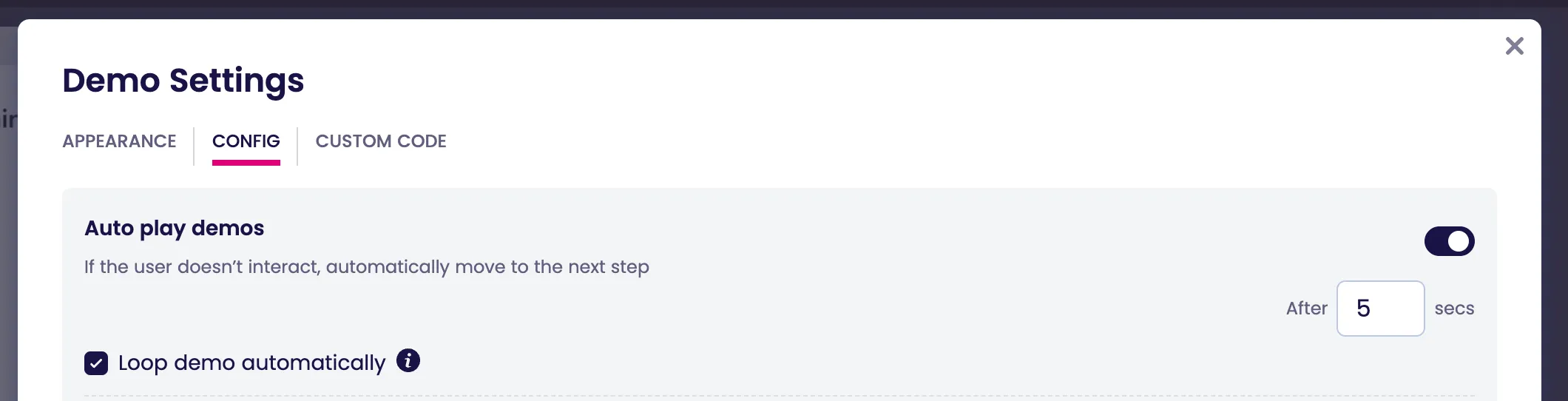
2. Download offline under the share menu
- Navigate to Demo Settings
- Enable "Offline Mode"
- Download your demos onto your device before event
- Test functionality without internet
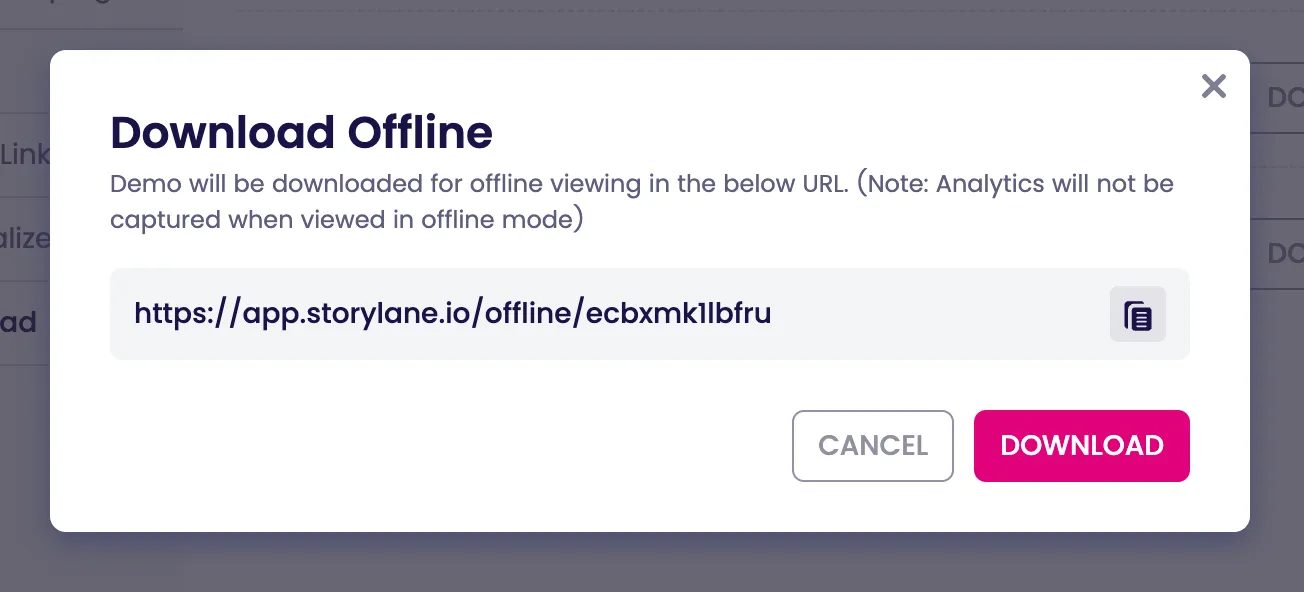
3. Ensure your demos are displayed in fullscreen
- Provides immersive experience on large screens and TVs
- Easy viewing from a distance to attract booth visitors
- Eliminates distractions for focused product demonstration
Audience-specific content
- Tailor demos to the conference theme and attendee personas
- Use strong hooks and "aha moments" within the first few steps
- Focus on outcomes and value rather than detailed feature walkthroughs
Multi-device optimization
- Build demos that work seamlessly across TVs, laptops, tablets, and mobile
- Enable QR code access for attendees to continue exploration on personal devices
- Ensure consistent experience regardless of viewing method
QR code implementation
- Link QR codes to Buyer Hubs with email capture enabled
- Allow attendees to access demos on their own devices for later review
- Track engagement for post-event follow-up prioritization
Strategic form placement
- Embed lead generation forms within the demo experience
- Capture contact information at peak engagement moments
- Keep forms simple (1-2 fields) to reduce friction
Examples and inspiration
Advanced strategies
With Storylane demos, we were able to map out our complete value offer and lay it out in a linear way for people to explore at our flagship event, IAMPHENOM
- Create conference-specific demos - Duplicate and customize existing demos rather than using generic website versions
- Use Buyer Hubs for choice - Let attendees select demos based on their specific role or use case interests
- Enable "restart demo" tracking - Use convert CTAs to measure total visitor sessions at your booth
- Prepare both guided and sandbox options - Give audiences the option to pick between guided demos (with tooltips, hotspots, etc) or self-serve sandbox environments
.svg)